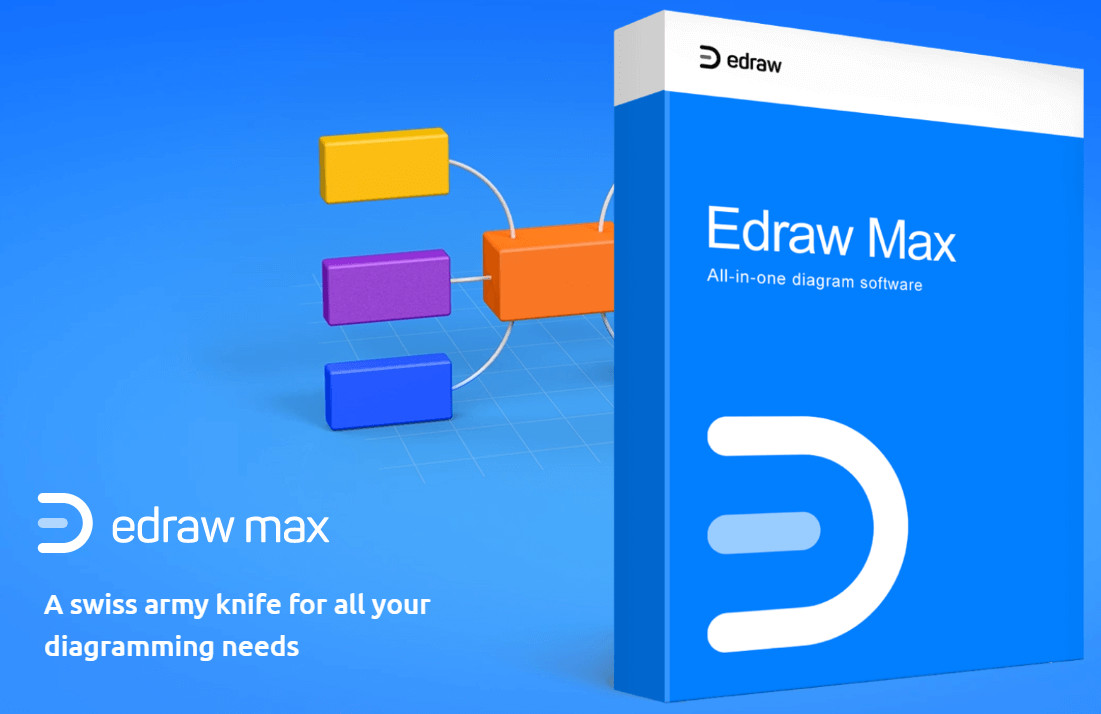
Plan, brainstorm or design anything faster with EdrawMax 10. EdrawMax is a powerful, all-in-one, and yet easy-to-use diagramming tool that enables users to visualize the ideas effortlessly. With EdrawMax, you can create and customize flowcharts, Venn diagrams, mind maps, organizational charts, Gantt charts, UML diagrams, electrical drawings, genograms, building plans, etc.
Share Anything Easier
It's easy to export and share your amazing diagrams with EdrawMax. Once you finished your work, simply export it to any formats, including Office, PDF, Visio, Html, SVG, Graphics in one click. Meanwhile, you can share it on social media or just email it directly to your friends and colleagues.
EdrawMax includes more than 2000 professional templates widely used in business, education, software and fashion industry. Moreover, there are over 280 types of diagrams which is 3 times the quantity of Visio to optimize your visualization solutions.
EdrawMax 12.0.0 changelog:
-
EdrawMax V12.0 comes with a new user interface, start menu, and lots more.
-
New Feature: easily format shapes with pop-up menus that can be easily pinned, dragged and collapsed.
-
Newly add the "Design" tab that contains commands like auto-formatting, preset themes, and page setup.
-
Newly add the "Advance" tab that contains commands like recovering files, encrypting files, and viewing data properties.
- All right side panels are hidden, and you need to find specific options to open them.
- Click Home > Fill Options/Line Options/Shading Options, and you will see the Style panel.
- Click View > Slideshow to open the Slideshow panel.
- Click Advance > Shape Data to open the Data Properties panel.
- Click Advance > Version History to open the Version History panel.
- Find the layer menu on the footer of the workspace.
- Optimize the symbol library categories to make it easier to find symbols.
- Support dragging symbols on the canvas and dropping them into custom symbol libraries.
- The files to be recovered are categorized according to the original files, making it easier to find them.
Download: EdrawMax 12.0.0 | 316.0 MB (Shareware)
View: Screenshot | EDraw Max Website
![]() Get alerted to all of our Software updates on Twitter at @NeowinSoftware
Get alerted to all of our Software updates on Twitter at @NeowinSoftware









_small.jpg)









