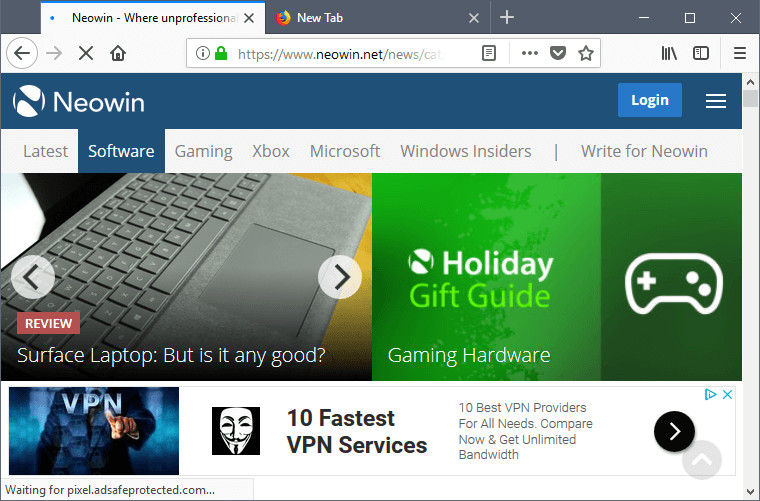
Firefox is a fast, full-featured Web browser. It offers great security, privacy, and protection against viruses, spyware, malware, and it can also easily block pop-up windows. The key features that have made Firefox so popular are the simple and effective UI, browser speed and strong security capabilities.
Quantum is Mozilla's project to build the next-generation web engine for Firefox users, building on the Gecko engine as a solid foundation. Quantum will leverage the fearless concurrency of Rust and high-performance components of Servo to bring more parallelization and GPU offloading to Firefox.
Firefox (Quantum) users will be impressed by the modern new design that puts their needs first. With the new (fast and fluid Photon) design, Firefox leaps ahead with a new interface that reflects today’s reality of High DPI displays and users who are more task focused than they’ve ever been. Photon doesn’t just look good, it’s also smarter. If you’re using Photon on a Windows PC with a touch display, the menus change size based on whether you click with a mouse or touch with a finger.
Firefox includes pop-up blocking, tab-browsing, integrated Google search, simplified privacy controls, a streamlined browser window that shows you more of the page than any other browser and a number of additional features that work with you to help you get the most out of your time online.
Firefox Quantum 61.0 release notes
Enhanced performance:
- Faster page rendering with Quantum CSS improvements and the new retained display list feature
- Faster switching between tabs on Windows and Linux
- WebExtensions now run in their own process on MacOS
- Convenient access to more search engines: You can now add search engines to the address bar “Search with” tool from the page action menu when on a webpage that provides an OpenSearch plugin
- Share links from Firefox for MacOS more easily: You can now share the URL of an active tab from the page actions menu in the address bar
Improved security:
- On-by-default support for the latest draft of the TLS 1.3 specification
- Access to FTP subresources inside http(s) pages has been blocked
Other changes:
- A more consistent user experience: Improvements for dark theme support across the entire Firefox user interface
- More customization for tab management: added support to allow WebExtensions to hide tabs
- Improved bookmark syncing
Changed:
- The settings for customizing your homepage and new tab page in Firefox have been added to a new Preferences section that can be accessed from Firefox at about:preferences#home. The settings can also be accessed via the gear icon on the New Tab page.
Download: Firefox 61.0 for Windows | Firefox 64-bit | ~40.0 MB (Freeware)
Download: Firefox 61.0 for Linux | 64-bit | ~50.0 MB
Download: Firefox 61.0 for MacOS | 52.7 MB
View: Firefox Home Page | Release Notes
![]() Get alerted to all of our Software updates on Twitter at @NeowinSoftware
Get alerted to all of our Software updates on Twitter at @NeowinSoftware









_small.jpg)










2 Comments - Add comment