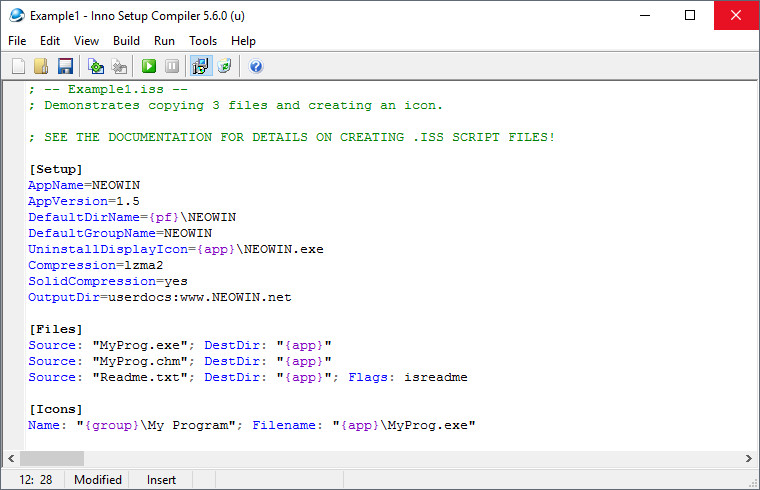
Inno Setup is a free installer for Windows programs. First introduced in 1997, Inno Setup today rivals and even surpasses many commercial installers in feature set and stability.
Inno Setup key features:
- Support for every Windows release since 2000, including: Windows 10, Windows 8.1, Windows 8, Windows Server 2012, Windows 7, Windows Server 2008 R2, Windows Vista, Windows Server 2008, Windows XP, Windows Server 2003, and Windows 2000. (No service packs are required.)
- Extensive support for installation of 64-bit applications on the 64-bit editions of Windows. Both the x64 and Itanium architectures are supported. (On the Itanium architecture, Service Pack 1 or later is required on Windows Server 2003 to install in 64-bit mode.)
- Supports creation of a single EXE to install your program for easy online distribution. Disk spanning is also supported.
- Standard Windows wizard interface.
- Customizable setup types, e.g. Full, Minimal, Custom.
- Complete uninstall capabilities.
- Installation of files:
- Includes integrated support for "deflate", bzip2, and 7-Zip LZMA/LZMA2 file compression. The installer has the ability to compare file version info, replace in-use files, use shared file counting, register DLL/OCX's and type libraries, and install fonts.
- Creation of shortcuts anywhere, including in the Start Menu and on the desktop.
- Creation of registry and .INI entries.
- Running other programs before, during or after install.
- Support for multilingual installs, including right-to-left language support.
- Support for passworded and encrypted installs.
- Support for digitally signed installs and uninstalls, including dual signing (SHA1 & SHA256).
- Silent install and uninstall.
- Unicode installs.
- Integrated preprocessor option for advanced compile-time customization.
- Integrated Pascal scripting engine option for advanced run-time install and uninstall customization.
- Full source code is available (Borland Delphi 2.0-5.0 and 2009).
Inno Setup 5.6.1 changelog:
- /LOG: Now logs some additional information about uninstall info saving.
- The {sendto} constant has been renamed to {usersendto} and now can correctly trigger a used user areas warning. It still returns the same directory: the path to the current user's Send To folder. (There is no common Send To folder.)
- Minor fixes to the registry entries logging and improved syntax highlighting introduced by the previous version.
- Minor tweaks.
Download: Inno Setup 5.6.1 | 1.9 MB (Freeware)
Download: Unicode Inno Setup | 2.3 MB
View: Inno Setup Website | Release Notes
![]() Get alerted to all of our Software updates on Twitter at @NeowinSoftware
Get alerted to all of our Software updates on Twitter at @NeowinSoftware




















3 Comments - Add comment