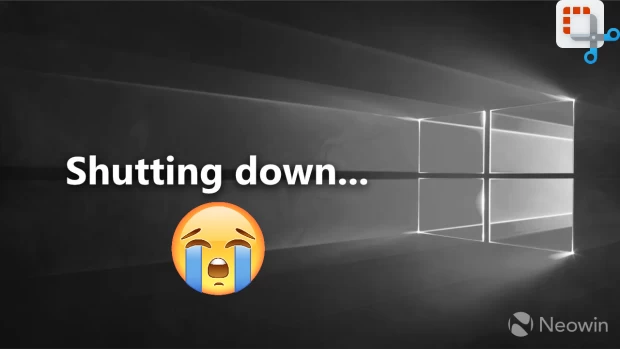Shutter Encoder is one of the best video converter software and image, audio available today. It has been designed by video editors in order to be as accessible and efficient as possible. It is one of the few free professional tools. Based on FFmpeg, it has the largest codec library available. You can thus convert your files into many different formats.
Complete settings for the most advanced
- Shutter Encoder has a panel containing a large number of
- settings, in order to define your own choices based on
- your files and perfect your video or audio output.
- Well-thought-out settings, with parameters
- predefined to create files quickly and easily.
List of functions
Without conversion:
- Cut without re-encoding, Replace audio, Rewrap, Conform, Merge, Extract, Subtitling, Video inserts
Sound conversions:
- WAV, AIFF, FLAC, MP3, AAC, AC3, OPUS, OGG
Editing codecs:
- DNxHD, DNxHR, Apple ProRes, QT Animation, GoPro CineForm, Uncompressed YUV
Output codecs:
- H.264, H.265, VP9, AV1, OGV
Broadcast codecs
- XDCAM HD422, AVC-Intra 100, XAVC, HAP....and much more.
Shutter Encoder 16.6 changelog:
- Added "Set GPU filtering to:" from "Settings" window
- Added "Hardware acceleration" with "AV1" function
- Added "Enable DRC" checkbox for audio codecs
- Improved greatly encoding speed when changing scale with filters
- Improved "Video Player" window
- Various corrections
- Various improvements
- Updated ffmpeg, ffplay, ffprobe
Download: Shutter Encoder 16.6 | 82.5 MB (Open Source)
Download: Shutter Encoder Portable | 104.0 MB
Links: Shutter Encoder Home Page | FAQ / Tips | macOS
![]() Get alerted to all of our Software updates on Twitter at @NeowinSoftware
Get alerted to all of our Software updates on Twitter at @NeowinSoftware