
We're less than a week away before the spring update, or build 17133, or Windows 10 version 1803 or whatever else it is called starts rolling out for everyone on April 10. Depending on your region and update preferences it could take even longer to receive Microsoft's latest and greatest take on Windows 10, but have no fear, we are here to help.
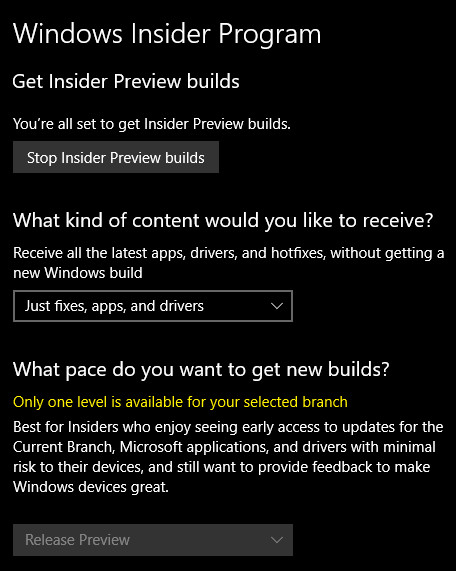
If you want to receive the spring update before your family, friends, and coworkers do, all you have to do is opt in to be a Windows Insider and set your Windows 10 to the Release Preview ring - to do this, follow these steps:
- Click on the Action Center icon in the taskbar
- Click on All settings
- Click on Update & Security
- Click on Windows Insider Program (in the left panel)
- Click on Get Started
- you will be asked to link a Microsoft account - Choose Just fixes, apps, and drivers
- you will be prompted to reboot
You are now in the Release Preview ring and may get the spring update before this weekend. As you can see in the above image and your Windows Insider Program settings, you can choose to set other levels like "Active development of Windows", "Skip Ahead to the next release", or "Stop Insider Preview builds" should you change your mind, or directly after receiving build 17133.
It must be noted that Microsoft sometimes puts out Cumulative Updates in the Release Preview ring before the normal Windows Update, so if you prefer not to be a beta tester for those updates, you should also opt out of the Release Preview ring.
Unfortunately, Microsoft has not yet released ISOs for build 17133, the latest ones are from build 17127, released just over a week ago.









_small.jpg)










79 Comments - Add comment