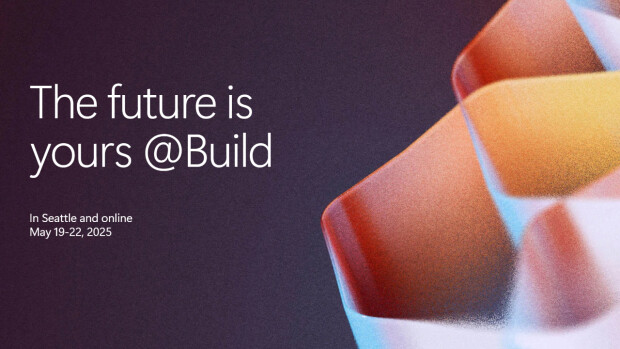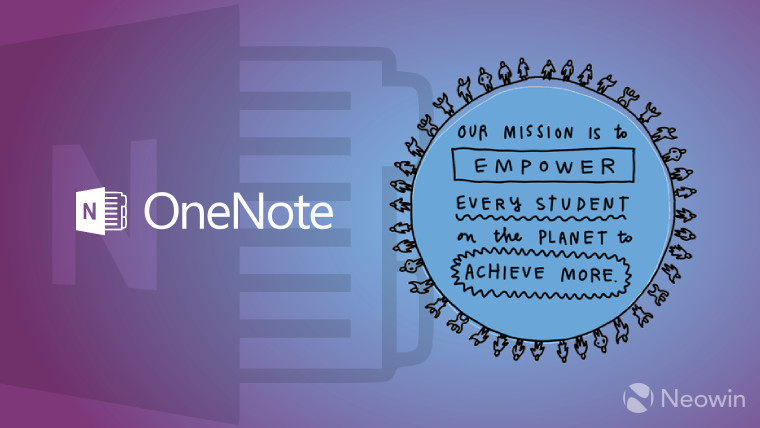
The Class Notebook add-in for OneNote 2013 and 2016 has gotten a few new features which should help teachers in evaluating students.
After originally announcing the add-in for the desktop versions of OneNote in March of last year, Microsoft has brought the same capabilities to the Office Online and UWP counterparts in January. Now, the firm has made a few tweaks to help teachers better integrate this utility in their workflow.
One of the first and most important tweaks concerns the Class Notebook's LMS (Learning Management System), SIS (Student Information System) and grade scale integration. While a basic implementation was added in April 2016, this most recent update expands capabilities with support for Canvas and Skooler. The latter is also available in standalone add-in form.
With the addition of the Canvas and Skooler Learning Management Systems, OneNote's Class Notebook is now able to present teachers with grade scale options beyond the basic 1-100 points one. As noted in the post:
Many LMS and SIS have richer grade scales—such as custom points, letter grades, pass/fail, percentages—and teachers want to be able to have more flexibility in the assignments they create.

Last but not least, stickers can now be customized. This feature, thanks to last month's update, was previously the preserve only of the Windows 10 and Office Online versions of the add-in.
If you are already using the Class Notebook, simply hit update to receive these new features. However, for folks who do not have it installed, it can be obtained at this link.
Source: Office Blog | Image: Office Blog