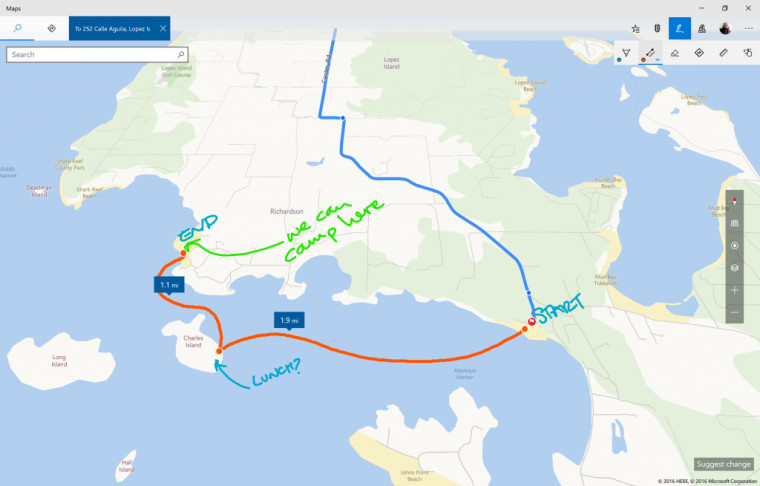
Microsoft is working hard to make sure its Windows 10 operating system and the apps that come with it are optimized for a touch experience, and support inking and drawing. The Maps app has had such capabilities for a while now, but the latest update, released yesterday, expands on those, and lets users do a lot more.
Those of you using the latest version of Windows 10 and having the newest Maps app installed can try out all the new features right now. The company has focused on improving the touch and pen experience inside of the app, to allow for “even more natural” interactions.
Users have been able to draw on the map using their pens, and add annotations on different points of interest. But now, they’re also able to calculate the distance of a route drawn on the map using touch or pen. They can also use the ruler tool when there’s a need to draw quick and easy straight lines. Finally, lines drawn on the map between two points will now map a real route, which lets users calculate exact directions, travel times and so on.

All in all, though minor, these changes should lead to a better experience for Maps users, especially if they enjoy using a Surface Pen. However, Microsoft wasn’t done, and added support for one new peripheral inside of the Maps app: the Surface Dial.
The Surface Dial was originally unveiled alongside the Surface Studio desktop PC, but the peripheral works with any Windows 10 PC. Maps users will be able to take advantage of the new device, and use it to rotate, zoom, or change map perspective easily. They’ll even be able to use the Dial to control the ruler on the map, supposedly “making it more natural to interact and create using both hands”.
As mentioned above, you can try out all these new features right now provided you have the latest version of Maps. Oh, and don’t worry if you don’t own one of Microsoft’s fancy peripherals, all the features work just as well with your finger or a mouse.
Source: Microsoft


















3 Comments - Add comment