
One of the big features of Windows 10 will be advanced security and management options when it comes to the enterprise space. And as we get closer to launch, Microsoft is further detailing these security measures.
While we’ve previously heard about the new Windows Hello and Microsoft Passport, both of which relate to user authentication on systems, Microsoft is now talking about a new feature called Device Guard.
Device Guard is a feature that integrates software and hardware security measures to check for a program’s digital signature and determine whether it’s a trusted source or not. By managing devices using Device Guard, companies will be able to lock down devices and make sure only approved software gets installed.
A piece of software may be signed by Microsoft, by the Windows Store, by the company or any other source that the company deems to be trustworthy. Both modern apps as well as classic Win32 apps may be signed and deployed.
While this doesn’t sound new at all, Microsoft is adamant that by integrating virtualization technology with hardware protection and separating the authentication system from the rest of Windows, it has managed to create a much more robust way to test an app’s signatures. Acer, Lenovo, Toshiba and HP are just some of the OEMs which are endorsing Device Guard on their devices.
Still, Device Guard will be just one piece of the puzzle, as regular antivirus software as well as Windows Hello, Microsoft Passport and other features will need to come together and offer better security to enterprise customers.
We’re bound to learn a whole bunch about Windows 10 in the following weeks as BUILD is just around the corner.















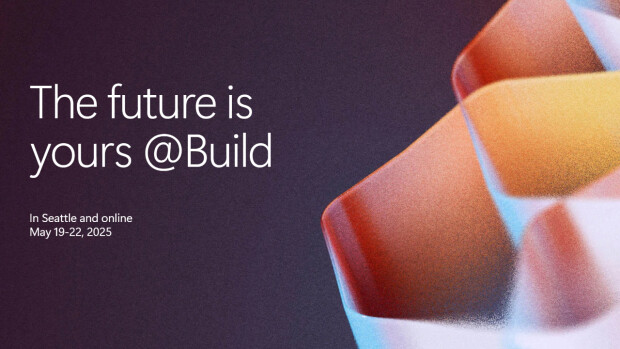

13 Comments - Add comment