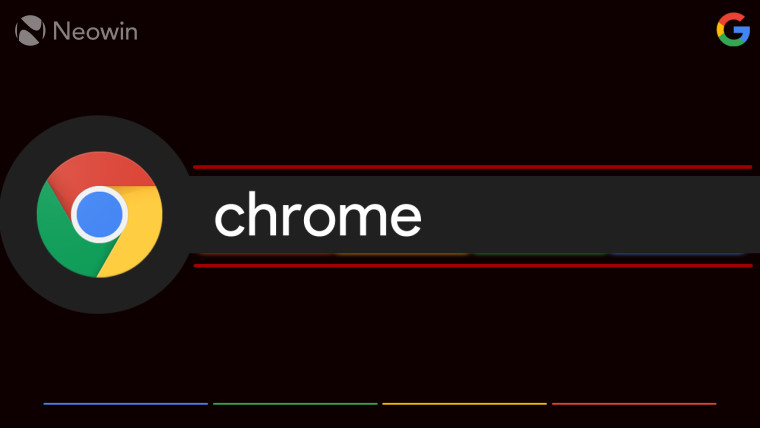
User posts on Reddit and Google’s forums in the past 24 hours have been increasingly pouring in reporting issues with Google Chrome that is causing the browser to crash. The problem seems to be affecting the browser on Windows 10, guessing from the multiple comments on Reddit.
Those who are experiencing these issues report that the browser either goes blank or a series of pop-ups denote problems with extensions. In some cases, the browser window crashes completely, navigating users to the desktop. Another Reddit user shared a screenshot of the desktop popups for extension crashes. The bug seems to affect the browser even if it is run in Incognito mode, according to the posts on Reddit.
A response on Google’s forums suggests that the issue has to do with the browser’s “User Data directory”. The user suggests that those experiencing crashes with the stable version can use Beta version of the browser, which could mean that a potential fix will be made available for stable channel users soon after being tested in the Beta channel. Additionally, users can also try running the Chrome installer to repair the install.
The user also provides an alternate workaround for the crashes, in the post. However, it must be noted that performing the workaround might result in users losing saved bookmarks and passwords. It is best to back up data in the User Data folder before performing this workaround:
- Close any open Chrome instance
- Open File Explorer and navigate to: %LOCALAPPDATA%\Google\Chrome\User Data
- Delete the "Local State" file from the directory (ensure you have a backup!)
- Re-Open Chrome
It is currently not clear as to when an official fix for the stable channel build will be released, or if a server-side change will suffice. As of now, the above-mentioned workarounds might be the only way to get the browser to work, if you are heavily reliant on Chrome.
Source: Google Chrome Help forum, Reddit [1][2] via WindowsLatest
Update: Google has reached out to confirm that a fix for the issue is now rolling out to impacted users on Windows and Linux. The company has also posted an update on its forum, which you can read here.
Here are the steps to be performed for those impacted on Windows:
- Quit any open Chrome windows.
- Re-open Chrome. You will still see the broken behavior.
- Keep Chrome open for about 5 minutes.
- After 5 minutes quit Chrome and then relaunch Chrome. The behavior should be resolved.
And here are the steps that the company has detailed for Linux users:
- Navigate to the directory containing the Chrome user profile:
- .config/google-chrome/
- Delete the contents of the [Chrome user profile]\Origin Trials subdirectory
- This should include a "1.0.0.7" directory
- Delete the [Chrome user profile]\Local State file
- Start Chrome, which should load as expected




















12 Comments - Add comment