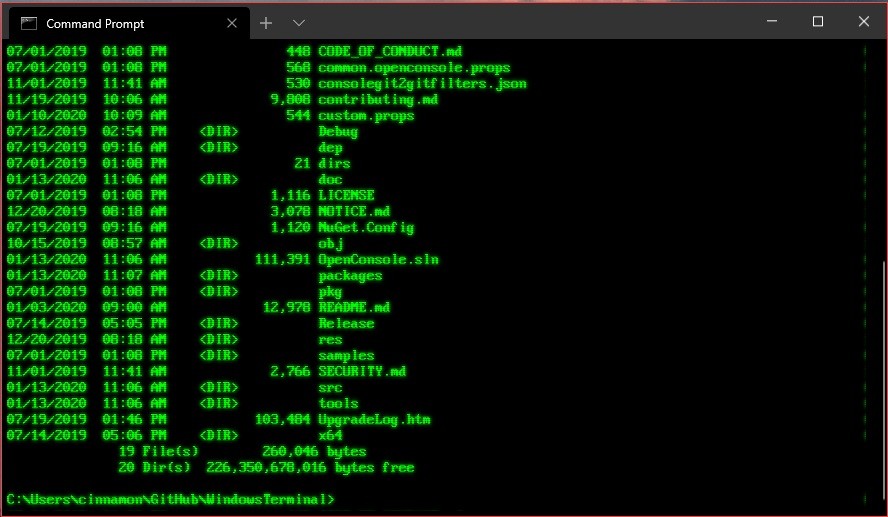
This month's preview build of Windows Terminal is out now, and Microsoft has posted a changelog to go along with the new release. The update is available on GitHub and through the Microsoft Store, and it brings Terminal to version 0.8.
As usual, the update brings a few new features and improvements, starting with the ability to search through the buffer on your Windows Terminal. The default shortcut for bringing up search is Ctrl+Shift+F, but you can change it in the profiles.json file.
Another new feature in this release is experimental support for retro effects, which make your terminal look like the good old days of scanlines and glowing text. You can enable the experimental retro effect by adding this line to any of your profiles:
"experimental.retroTerminalEffect": true
The new version also now has a new default tab size, which makes all the tabs equal. Before, tabs were as big as the title of the tab required them to be. You can revert back to the previous setting, though. Additionally, if you have multiple profiles and some of your settings are consistent across them, you can now customize default settings, so they apply to each profile by default and you don't need to set them up individually.
There are some other improvements, which you can find on the blog post from Microsoft. There are also some bug fixes in this release, as you'd expect:
- The tab row will now get larger when the window does!
- Full screen mode now works more reliably!
- Moving focus between grouped panes should act in the way you expect!
- Windows Subsystem for Linux (WSL) users will now see the WT_SESSION environment variable!
- Heaps of crash fixes!
If you'd like to download the latest version of Windows Terminal, you can get it from GitHub or the Microsoft Store, and the latter will update your app automatically if you've already installed it. As always, the GitHub page also lets users contribute to the development of Windows Terminal.





















16 Comments - Add comment