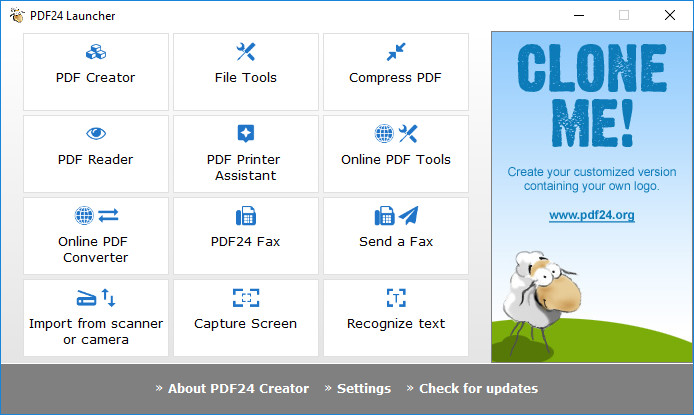
PDF24 PDF Creator installs a virtual printer driver that allows you to convert any printable document or image into PDF format. You can also import documents from your scanner, combine multiple documents into one and delete selected pages from existing PDF files. The program supports creation of secure, digitally signed documents, PDF quality settings, integrated preview, emailing, and more.
You can either drag'n drop documents onto the GUI or convert them from any other program by using the virtual printer driver - simply select the PDF24 printer instead of your regular paper printer.
Advantages of PDF24 PDF Creator:
- Once installed, create PDF files forever
- Free upgrades included
- Conversion is simple and possible from all current programs
- Freeware
- Create PDF files from almost any application
- Easy to use
- Multilingual
Several features of PDF24 PDF Creator:
- Merge and split PDF
- Extract pages from a PDF
- Copy pages from one PDF to another PDF
- Integrated preview for easy PDF editing
- Secure a PDF (Prevent from unauthorised opening, printing, etc.)
- Set PDF information such as author and title
The following tools are included in the new PDF Toolbox of PDF24 Creator 11:
- Merge PDF
- Compress PDF
- Edit PDF
- Convert files to pdf
- Convert PDF files to other formats
- PDF to Text
- PDF to HTML
- PDF to JPG
- PDF to PNG
- PDF to PDF, PDF/A-1, PDF/A-2, PDF/A-3
- PDF to Word
- PDF to PowerPoint
- PDF to Excel
- Protect PDF
- Unlock PDF
- Split PDF
- Rotate PDF pages
- Delete PDF pages
- Extract PDF pages
- Sort PDF pages
- Create a PDF from images
- Convert a PDF to images
- Extract images from PDFs
- Create online application as PDF
- Optimize PDF for the Web
- Insert watermark into a PDF
- Insert page numbers into a PDF
- Overlay PDF files
- Compare PDF files
- Sign PDF files
- Annotate PDF files
- Blacken PDF files
- Crop PDF
- Flatten PDF
PDF24 Creator 11.9.1 changelog:
Common: Code for querying the feature status optimized
- The new code makes the query a bit more flexible, which also makes it easier for admins to configure. In the toolbox, there are changes in this area and an admin can now configure the toolbox or the visible tiles more easily.
Common: Code parts for hiding functions extended
- The code parts responsible for hiding functions/tiles in the Toolbox have been improved and more metadata has been added to allow more functions to be disabled via the Windows registry. See the manual for more information.
DocTool: Word to PDF and Excel to PDF issue fixed
- Word to PDF automation now sets the wdDoNotSaveChanges flag when closing a file to prevent a save dialog at the end which blocks the whole conversion process. Why the dialog sometimes appears and sometimes not is still unclear. In the end we just export a PDF without changing the actual file. In the Excel to PDF function, we clear the SaveChanges flag to prevent a possible dialog here as well.
Reader: Changed form fields, focus in the field and subsequent saving/printing
- In PDF24 Reader there was still a problem with form fields. If a form field was changed, the focus was left in the field and then saved or printed, then the changes from this field were not saved or printed. This problem is fixed. Whenever saving or printing, we force the focus to be removed beforehand so that the changes in the field are saved and printed as well.
Reader: Initialization of the print dialog improved
- The print dialog is initialized with the settings of the default printer when the user clicks on the print icon. In this way, the saved default settings of the printer are applied. Most applications behave similarly.
Reader: Initialization of the print dialog improved
- If a form field in a PDF is modified, the PDF is marked as modified. If the PDF is saved, this flag is reset. If the flag is set and a PDF is closed, a message is displayed stating that this PDF has not yet been saved. Here the user can then decide via Yes/No whether to save or not. This prevents accidental closing without saving.
Reader: Fixed crash with a specific PDF
- PDF24 Reader crashed on a certain PDF with start actions. This has been analyzed and the problem was fixed.
Reader: Switching to tabbed mode improved
- Switching to tabbed mode when loading a second PDF file has been improved. The transition is smoother and intermediate artifacts that sometimes occurred are no longer present.
Reader: Message box when opening links or external files
- When the user clicks on a link in a PDF, a message is now displayed whether the corresponding URL should be opened in the default browser or not. The target URL is visible in the message box. Likewise, opening an external file via link is now supported. Here, too, a message is displayed in which the file to be opened is shown. The user can then decide whether to allow the file to be opened or not.
Download: PDF24 Creator 11.9.1 | MSI Setup | ~300.0 MB (Freeware)
View: PDF24 Creator Homepage | Release Notes
![]() Get alerted to all of our Software updates on Twitter at @NeowinSoftware
Get alerted to all of our Software updates on Twitter at @NeowinSoftware



















