
Microsoft is working on improving the "Find on Page" feature in its browser. The current stable version has a simple search that allows finding matching characters, words, and phrases only. Future updates will provide more advanced search features, such as finding related words, match cases, whole words, and diacritics.
The updated "Find on Page" feature is currently available for some testers in the Canary channel with the options you can toggle on or off after pressing Ctrl + F or selecting the Find on Page feature from the main menu. As of now, additional options include the following:
- Include related matches - the browser will highlight words and phrases that might be related or similar to your request.
- Match case - enables case-sensitive search, for example, finding a specific upper-cased word.
- Match whole world - this option finds only words and omits parts of words that match your search request.
- Match diacritics - lets you find only accented characters. This option will pair nicely with the new Quick Accent tool in PowerToys.
If you want to try new features for "Find on Page" in Microsoft Edge, download Edge Canary from the official website. The browser is available on Windows, macOS, and Linux. Note that not all Canary users get new features right away, so you might need to wait a little longer to get all the new stuff.
Credits for the findings go to Leopeva64-2
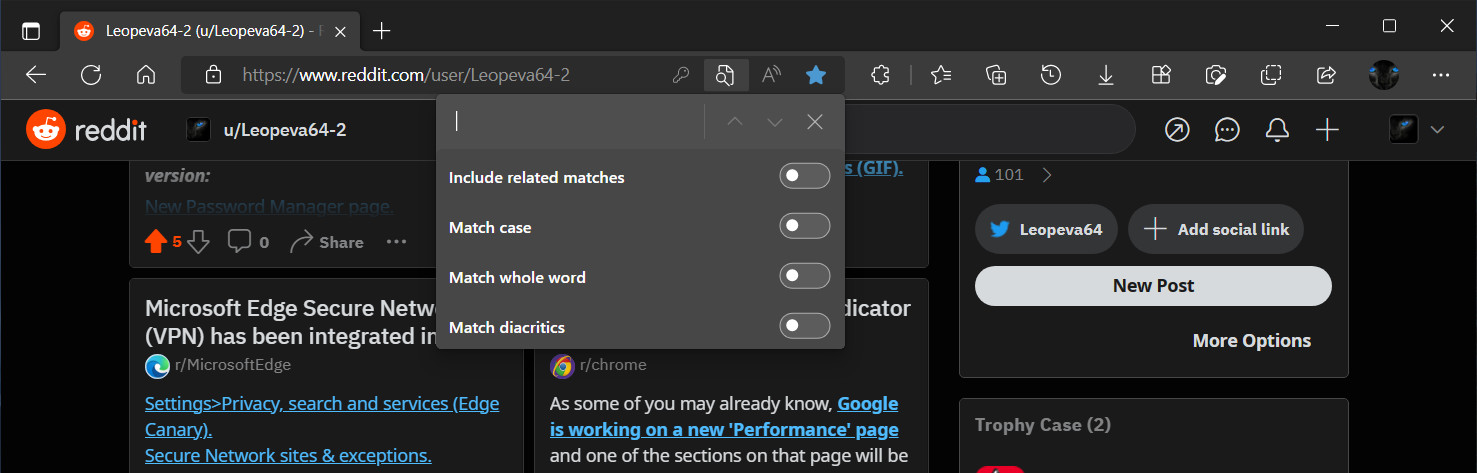









_small.jpg)










10 Comments - Add comment