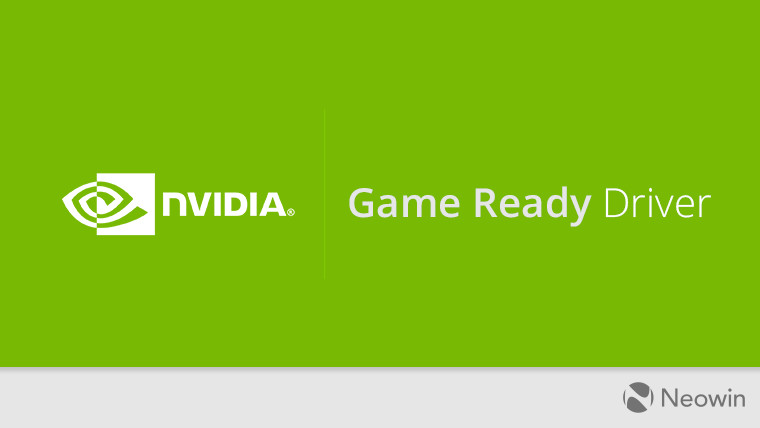
DOOM Eternal is set to release tomorrow, and with it, today Nvidia has released its WHQL-certified 442.74 Game Ready drivers, touting Game Ready status for the game.
There isn’t much else bundled with this release, though there is one fix for those who play Red Dead Redemption 2:
[Red Dead Redemption 2]: The game shows a black screen after switching windows with [Alt+tab]. [200597531]
As always, there is a long list of known issues as well:
Windows 7 Issues
- [Doom Eternal]: Flickering occurs in the ShadowPlay on-screen settings when in-game VSync is OFF. [200593899]
- [Call of Duty - Warzone]: ShadowPlay and Screenshot capture does not work with Windows 7 (200593494)
- [World of Warcraft: Battle for Azeroth][DirectX 12]: The game crashes when switched from DirectX 11 to DirectX 12 mode. [200574934]
Windows 10 Issues
- [SLI][Doom Eternal]: Corruption occurs in the game upon opening the Steam overlay. [200593967]
- [DOOM Eternal]: Error occurs in the game while capturing Super Resolution (AI Upres) Image with Ansel.[200597765]
- [Doom Eternal]: The game frame rate drops when using the Steam in-game FPS counter. [200593988]
- Note: This issue also occurs with non-NVIDIA graphics hardware.
- [DOOM Eternal][HDR]: The game flickers when OS HDR is set to OFF and in-game HDR is set to ON.[2874172]
- Workaround: Enable “Play HDR games and apps” from the Windows HD Color Settings menu.
- [Call of Duty: Modern Warfare]: Game may display white flashes when player approaches a wall. [2887940]
- [Call of Duty - Warzone]: Freestyle does not work. (200593020)
- [Forza Motorsport 7]: The curb may display a black strip during a race on certain tracks. [2781776]
- [Zombie Army: Dead War 4][Ansel/Freestyle]: The Ansel & Freestyle tabs are unselectable. [2810884]
- -[Tom Clancy's Rainbow Six Siege][Vulkan][G-SYNC]: When playing the game in Vulkan mode with G-SYNC enabled, flickering occurs after switching the game between full-screen and windowed mode.[200578641]
- Workaround: Either disable G-SYNC or play using an API other than Vulkan.
The 442.74 WHQL-certified Game Ready drivers can be downloaded via the GeForce Experience app on Windows or via the links down below. The complete release notes are available here.
Desktop GPUs:
Download: Windows 7, 8, 8.1 | Windows 10 – Standard / DCH
Notebook GPUs:
Download: Windows 7, 8, 8.1 | Windows 10 - Standard / DCH




















4 Comments - Add comment