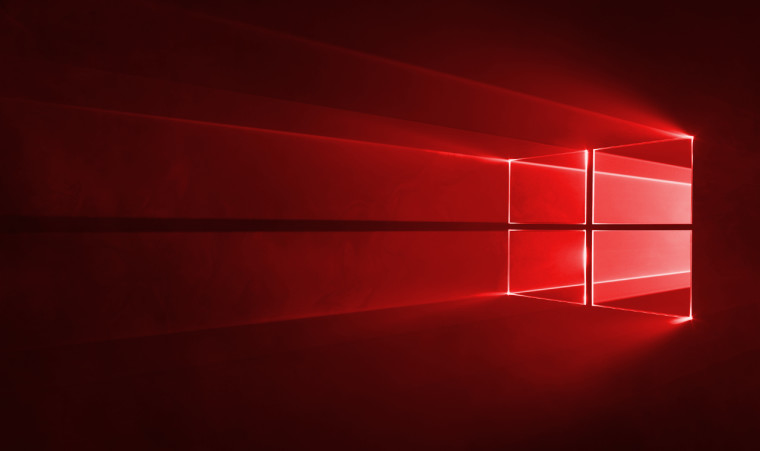
January 10 marked the first series of Patch Tuesday updates for Windows in 2023. Although monthly cumulative updates are not as exciting as feature releases, they deliver important security and quality updates that often are much more important than a new Windows Search design on the taskbar or other changes. This month, cumulative updates for Windows 10 fixed an annoying bug causing blue screens of death with the 0xc000021a error code.
According to Microsoft, one of the recent Windows 10 updates caused a mismatch in the hidparse.sys file in the system32 and system32/drivers directories, resulting in signature validation fails during cleanups. Several weeks ago, Microsoft published a temporary workaround, but now users can apply a permanent fix.
Microsoft also says users should avoid unofficial fixes and workarounds, especially deleting the hidparse.sys file from the system32 folder. Only the methods published in the official Windows documentation can ensure safe patching.
If your Windows 10 PC suffers from blue screens of death with the 0xc000021a error code, install KB5022282 update from Windows Update or the Microsoft Update Catalog. The release is available for all affected Windows 10 versions, such as 22H2, 21H2, 21H1, and 20H2. Note that the bug does not affect computers running Windows 11.









_small.jpg)










1 Comment - Add comment