_story.jpg)
It is not wrong for a company to place ads and promote its own products to the user, however, they can get annoying when such advertisements are placed in inappropriate places. Microsoft is always trying to promote its features, products, and services on Windows 11 or Windows 10, and the latest place (via GHacks) where it is now placing ads is in the Get Help app.
When a user opens the app to probably seek assistance on something on their PC, a banner about Microsoft Teams Essentials is displayed. The ad has a learn more link that directs users to the Microsoft Teams Essentials webpage. Thankfully though it can be closed.
The ad reads:
Increase productivity and collaboration all while staying organized, using a new meeting solution designed for small businesses. Learn more.
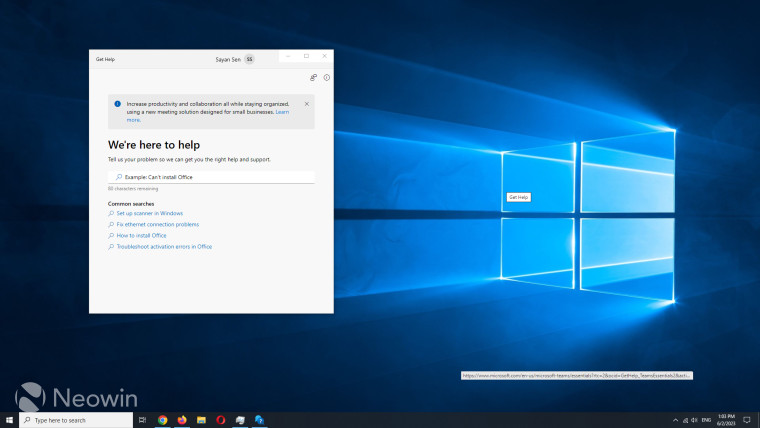
The Get Help app can be accessed by either selecting the Get Help link when you're in Settings to learn more about a setting or by launching the Get Help app directly.
The slightly irritating thing about this promotional banner is that it appears to show the same Teams Essentials ad no matter which setting you are in, even if the topic is completely unrelated to Teams itself. So a user who wants to understand, say, something about the System, a Teams Essentials link is definitely not helpful in any way.
While we are on the topic of Settings and ads, last month, the tech giant pushed some more promotional content inside the Settings app too where advertisements on Microsoft 365 were displayed. Previously, such adverts for Microsoft 365 also appeared in the Windows 10 Out of Box Experience (OOBE) as well.
In April this year, the company pushed more MSN news and ads in its redesigned Weather app on Windows 11, though such code was later removed and a widget was placed instead.




















6 Comments - Add comment