
Microsoft updated the Word and PowerPoint apps on iPadOS for Office Insiders with support for opening multiple instances of the same app last month. This enabled users to open two different documents on the iPad, side-by-side. Now, just a few weeks into making it available for Insiders, it looks like non-Insiders are receiving an update bringing that functionality to the two productivity apps.
The company showed off the enhanced multi-windows capability back at WWDC 2019. Users on iPadOS 13 or newer can drag and drop a file from the files list to either side of the screen to open two documents simultaneously. It is a nifty addition and negates the need for users to use workaround when they want to compare or refer to different documents.
Microsoft Office just updated Word, Excel, PowerPoint for iPad. Now, Word can open 2 windows simultaneously like demo in WWDC 2019. However, there is still no trackpad support on those apps. @9to5mac @verge @appleinsider @MacRumors pic.twitter.com/fFArRr0nFw
— Nelson EHus (@nelsonehus18) May 11, 2020
The updated functionality was spotted by Twitter user Nelson EHus (via MacRumors). Interestingly, the App Store’s changelogs for Word, Excel, and PowerPoint mention a bug fix update for May 11 and do not officially notify of the addition of this feature. Additionally, Excel does not seem to support this enhanced Split View feature as of writing. It is possible that the update bringing the ability to run two documents simultaneously is being rolled out to select users first.
The Redmond giant brought improved support for Split View and Slide Over for the Outlook app on iPadOS early this year. The firm is also reportedly planning to bring cursor support to its productivity suite of apps sometime this fall.















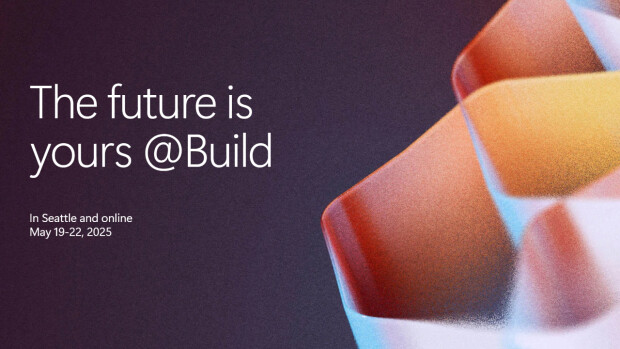


4 Comments - Add comment