
This week, Microsoft discovered that the ability to print things in Windows 10 was broken by a recent update, but then went on to fix what was broken. The company also gave folks an update on Smart Delivery, and even the first 20H2 and 21H1 builds in their respective Insider channels. You can find that, as well as much more, below, in your Microsoft digest for the week of June 13 – 19.
Windows updates
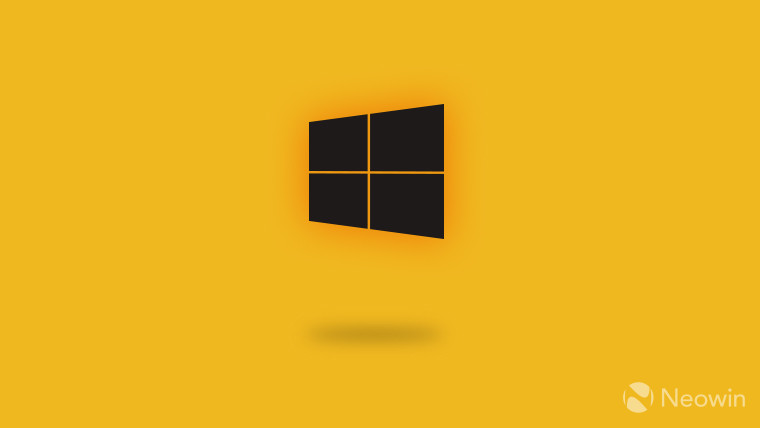
Last weekend, Microsoft acknowledged that there was a print spooler issue present in all Windows 10 versions, as well as Windows Server and Windows 8.1, introduced with the latest Patch Tuesday updates. The issue has now been addressed for every variant except Windows 8.1, as fixes were pushed out, albeit in two different stages. In case you’re curious, they are:
-
May 2020 Update (2004): KB4567523, build 19041.331
-
May 2019 Update / November 2019 Update (1903 / 1909): KB4567512, build 18362.904 / 18363.904
-
Known issue: After installing this update on a Windows 10 device with a wireless wide area network (WWAN) LTE modem, reaching the internet might not be possible. However, the Network Connectivity Status Indicator (NCSI) in the notification area might still indicate that you are connected to the internet.
-
-
October 2018 Update (1809): KB4567513, build 17763.1294
-
Known issue: After installing KB4493509, devices with some Asian language packs installed may receive the error “0x800f0982 – PSFX_E_MATCHING_COMPONENT_NOT_FOUND.”
-
-
April 2018 Update (1803): KB4567513, build 17134.1553
-
Fall Creators Update (1709): KB4567515, build 16299.1937
-
Creators Update (1703): KB4567516, build 15.063.2411
-
Anniversary Update (1607) LTSC, Server 2016: KB4567517, build 14393.3755
-
Windows 10 RTM (1507) LTSC: KB4567518, build 10240.18609
Regarding another known issue, this time related to accessing Storage Spaces, the company has also provided a way to avoid any disruption by instructing users to make said spaces read-only.
It’s worth mentioning as well that optional cumulative updates for Windows 10 will resume next month, having been paused back in March at the beginning of the COVID-19 pandemic in the U.S. On the subject of updates, though not so optional, users still on the October 2018 Update (1809) are starting to be upgraded to the May 2020 Update (2004) automatically, as the former feature update will reach its (delayed) end of service date on November 10.
If you were wondering where Fresh start went and why there’s been no information on it, the Redmond giant quietly updated its device and performance health page to make it clear: Fresh start has been merged with Reset this PC under Recovery settings. Another missing puzzle piece, Microsoft Search for Windows 10, is seemingly going to at long last start rolling out in September.
And in case high RAM usage in Chrome is something you’re rather annoyed by, some backend changes made to version 2004 of Windows 10 (and later) will allow devs to use a new “SegmentHeap” value that reduces memory consumption of Win32 apps.
Smart Delivery

At the top of the week, the Redmond giant decided to open up a bit more about Smart Delivery, a next-gen feature which ensures that for supported titles, you can buy current-gen titles and get the next-gen upgrades for free. In many ways it’s similar to cross-buy, but the difference here seems to be that the entire process is automated, therefore translating into a more seamless experience. And yes, if the developer or publisher decides to do so, even disc-based games will be supported. Game Pass titles take advantage of this system too.
As I mentioned subscriptions, it’s probably wise to also mention that the second wave of June Games with Gold is here. Coffee Talk for the Xbox One and Sine Mora for the Xbox 360 and Xbox One are available to claim for free, as is Shantae and the Pirate’s Curse (until June 30) for those on Xbox One.
It's not just the Games with Gold that were updated, but the console operating system too, as the June 2020 update for Xbox ushered in new overlay badges for Game Pass, Live Gold, and EA Access, as well as verification of official Clubs.
On the third-party game side, Kingdom Hearts: Melody of Memory has been announced to be coming this year for PlayStation 4, Xbox One, and Nintendo Switch, with Planet Coaster: Console Edition set to debut on the PlayStation 5 and Xbox Series X during the holiday period this year, and DiRT 5 announced to be coming to current-gen consoles and PC on October 5.
Flipping over to first-party titles, Sea of Thieves has gotten its Haunted Shores update which adds ghost ship fleets, new shanties, and even an updated non-verbal communication system. The update comes in at 6GB on Xbox One and Windows 10, and 2.6GB on Steam.
For those eager to get their hands on the upcoming Halo 3 on PC, the Insider test has been extended by a week and 50,000 more invites have been sent out, with a brand new Flight Simulator Alpha 4 patch also confirmed to be on the way.
Testing renamed

Perhaps one of the more important bits of news this week was the change in the naming scheme of the Insider Program on Windows. As such, the Fast ring is becoming the Dev Channel (something reflected in the naming of the next permanent section of this column), the Slow ring is becoming the Beta Channel, and the Release Preview ring is becoming the Release Preview Channel. These are now in line with the naming schemes used for products like Office and Edge, since the previous names implied a frequency that simply wasn’t there.
Moving on from the various channels, the first 20H2 build was released this week, namely 19042.330. There are no new features to announce, as this is only an enablement package for version 2004, but there are two important changes to note. First, 20H2 is the first version to ship with Microsoft’s Chromium-based Edge, and second, the codename will be replacing the version number going forward. In other words, there isn’t going to be a ‘version 2009’, but rather just 20H2.
As expected, the Dev channel (previously the Fast ring) has gotten the first Windows 10 Iron (21H1) build, which is 20150. It brings new features to WSL 2 – like GPU compute, WSL install and WSL update -, as well as beginning the rollout for a new search box on the default app settings pages.
The number of issues fixed is rather long, but the number of known bugs not so much. Be aware that the update process may still hang for extended periods of time, and you may get a HYPERVISOR_ERROR bugcheck.
Worth keeping in mind is that in a rather uncharacteristic fashion, ISOs for build 20150 are already available, and that Windows Server on the Insider side has jumped to build 20150 too.
Somewhat smaller bits of news also wrothy of attention are that the Office app on iOS has been updated with HEIC support for file transfers, Microsoft To Do on both Windows 10 and iOS has been updated ushering in some bug fixes and new features, and Windows Terminal 1.1 is now in preview with different color tabs, font weights, and more.
Dev channel
-
The Surface Go 2 has gotten its June firmware update.
-
Microsoft and Johns Hopkins Medicine have announced an Azure-centered five-year deal.
-
Microsoft Launcher version 6 beta has started being rolled out to testers, adding a third row to the dock and app drawer folders.
-
Udacity has partnered with Microsoft to offer a free Azure Machine Learning course.
-
PowerPoint Live presentations are now generally available.
-
The timeline for Dynamics 365 and Power Platform 2020 release wave 2 has been revealed.
-
Microsoft 365 tools will be available to 1.2 million NHS employees.
-
SAS and Microsoft have announced a strategic partnership.
-
Money in Excel is now available to Microsoft 365 subscribers.
-
Teams will soon support a 7x7 grid, breakout rooms, and more.
-
The latest cumulative update for SQL Server 2019 is now available, though the accompanying blog post seems to have been taken down for now.
Logging off
We end on Edge, as has happened plenty of times in the past.

For one, the PDF reader roadmap for the browser has been updated, to showcase top requested features like the ability to fill PDF forms, viewing of PDFs in Dark mode, and others. Smooth scrolling has been confirmed to be in the works – something present on the legacy version of Edge -, though as usual, no firm release dates have been disclosed.
What does have a release date of, well, right now, is the redesigned Edge Add-ons page. The redesign - which should be available now for everybody - includes a list of curated extensions, ‘Editor’s picks’, and more. Also available now is Edge Dev build 85.0.545.0, which lets you import data from the legacy version of the Microsoft browser.
Finally, Chromium-Edge has started being pushed to both Windows 7 and 8.1, though it’s important to note that it won’t replace Internet Explorer, nor will it change your default browser. It will, however, be pinned to your taskbar and added as a desktop shortcut upon install.
Missed any of the previous columns? Be sure to have a look right here.



















