
The recently released tiny11 project, a lean Windows 11 without unnecessary components and the default high hardware requirements, revealed big interest among users in a modern and debloated Windows. If you are also among those curious to give tiny11 a try but do not want to risk using Windows ISO modified by third parties, here is a set of scripts that let you create your own tiny11 using tools provided by Microsoft.
As the name implies, tiny11builder comes from the developer making tiny11. It is a script for using official utilities from Microsoft to remove unnecessary parts from Windows 11. Here is what you get after applying the tiny11builder treatment to a stock Windows 11 ISO:
- Removed most inbox apps while allowing to re-install them if necessary (Cortana and Teams are still there, but you can remove them using winget).
- Removed Microsoft Edge (a leftover icon still appears on the desktop).
- Removed OneDrive.
- Removed requirement for TPM, 4GB of RAM, and newer CPU's.
- Removed the Microsoft Account requirement during OOBE (initial setup).
Here is what tiny11builder removes from the stock Windows 11: Clipchamp, News, Weather, Xbox (Xbox Identity Provider remains), GetHelp, GetStarted, Office Hub, Solitaire, PeopleApp, PowerAutomate, ToDo, Alarms, Mail and Calendar, Feedback Hub, Maps, Sound Recorder, Your Phone, Media Player, QuickAssist, Internet Explorer, LA57 support, OCR for en-us, Speech support, TTS for en-us, Media Player Legacy, Tablet PC Math, Wallpapers, Edge, OneDrive.
Important: The only non-official part of tiny11builder is an open-source file for removing the Microsoft Account requirement during OOBE. You can check the file to see how it works and what component it uses. Do not use it if you do not trust it.
Before proceeding, mind the following limitations of tiny11builder:
- You can only use Windows 11 build 22621.525 (Windows 11 22H2), 22621.1265 (Windows 11 22H2 with February 2023 Patch Tuesday), or 25300 (as of writing, the latest Dev build). Applying tiny11builder to another version might not get you the desired result.
- The project currently supports only x64 en-US ISO files.
How to debloat Windows 11 with tiny11builder?
- Begin with downloading the latest Windows 11 ISO from the official Microsoft website. You can use the Media Creation Tool, Windows Insider build 25300, or UUP Dump.
- Download tiny11builder from its GitHub repository and extract wherever convenient.
- Right-click the downloaded ISO and click Mount.
- Right-click one of the downloaded scripts and select Run as administrator. If you have downloaded the ISO from UUPDump, use the tiny11 creator.bat script. For the ISO downloaded using MCT, use tiny11 creator 22621.bat. The tiny11 creator 25300.bat is for build 25300.

- Click More info > Run anyway if prompted by Microsoft Defender SmartScreen.
- Enter the drive letter of the mounted ISO without a colon.
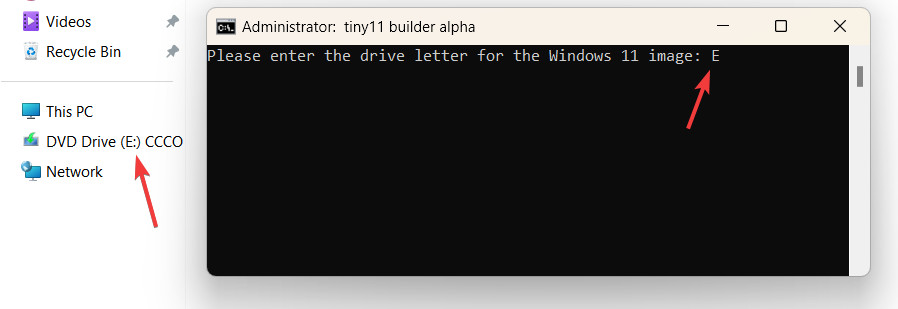
- Select the edition you want to modify by typing its index number.
- Wait for the script to do its magic.
- Once everything is finished, navigate to the folder with the scripts and find the tiny11.iso file. That is your new lightweight Windows 11.

- You can now use it to create a bootable Windows 11 media with Rufus or similar applications.
Would you give tiny11builder a try, or are you a "stock ISO only" person? Let us know in the comments.












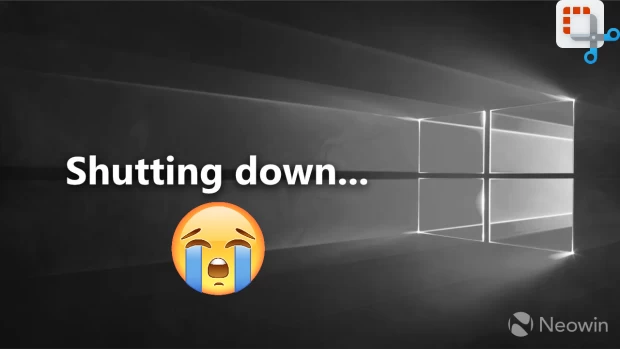









34 Comments - Add comment