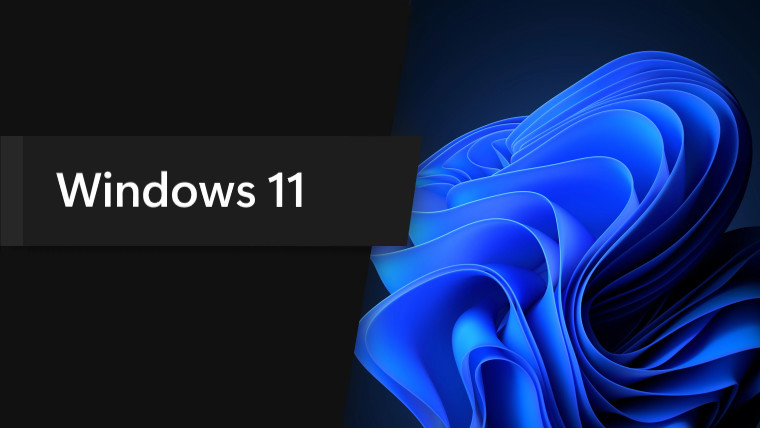
For those that follow Windows news pretty regularly, you are probably aware of the PrintNightmare saga. In a nutshell, it was a security vulnerability in the Windows print spooler service. This service handles print jobs and related protocols on servers and client PCs.
And outside of PrintNightmare too, there have been several printing-related issues that have bugged Windows 11, as well as Windows 10, and version 22H2 has been no exception. We reported on one such problem towards the end of September where adding printers after an update to the 2022 update (version 22H2) had become a hassle for IT admins and engineers.
A day later, Microsoft also documented another printer bug where the printer settings stuck on default. Consequently, the company forced a compatibility safeguard and blocked the 22H2 feature update. The company has since resolved the problem and has provided an updated timeline for the issue:
- October 7, 2022: This safeguard hold has been updated to only safeguard Windows devices with printers using Microsoft IPP Class Driver or Universal Print Class Driver which currently only allow default settings. Please note, if there are no other safeguards that affect your device, it can take up to 48 hours before the upgrade to Windows 11 is offered. Restarting your device and checking for updates might help it to offer sooner.
- October 21, 2022: A troubleshooter has been released which will automatically download and resolve this issue on affected devices running Windows 11, version 22H2. Once the issue with the installed printer is resolved, the safeguard should be removed and you should be able to upgrade to Windows 11, version 22H2. Please note, if there are no other safeguards that affect your device, it can take up to 48 hours before the upgrade to Windows 11 is offered. Restarting your device and checking for updates might help the troubleshooter apply sooner.
- November 10, 2022: Any printer still affected by this issue should now get resolved automatically during upgrade to Windows 11, version 22H2.
Aside from these, other printer-related problems have also come up since, which include printing fails with domain user authentications, though to the credit of Microsoft, it also did manage to fix a printer bug on Windows 10 recently.









_small.jpg)









