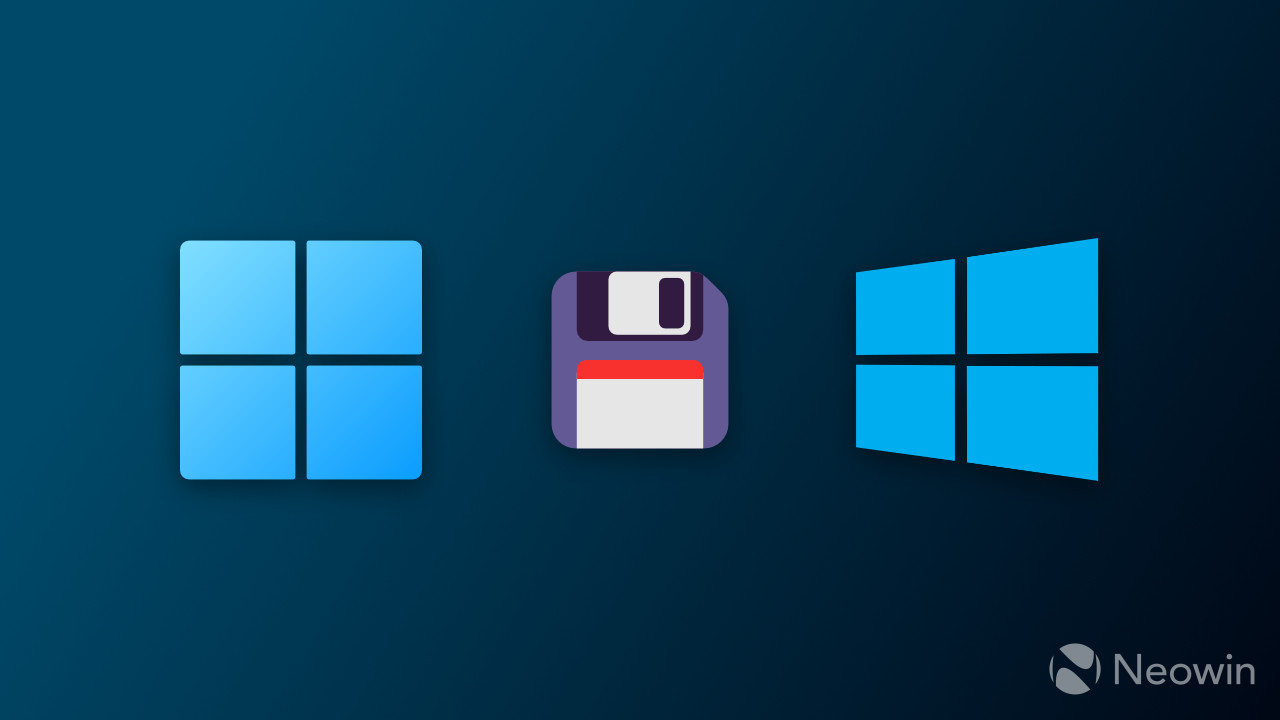
Obtaining an official Windows ISO for clean installation or experiments is easy: just download the Media Creation Tool app for Windows 10 or 11 from their respective websites. However, the official app has a few notable downsides, such as limited edition availability or architecture dependency. You can now bypass those limitations using a new MCT alternative from Michael Niehaus.
Oofhours Media Tool (the name derived from Michel's oofhours.com blog) uses Microsoft's official manifests that lead to images stored on the company's servers. The app downloads ESD files and then converts them into ready-for-use ISOs.
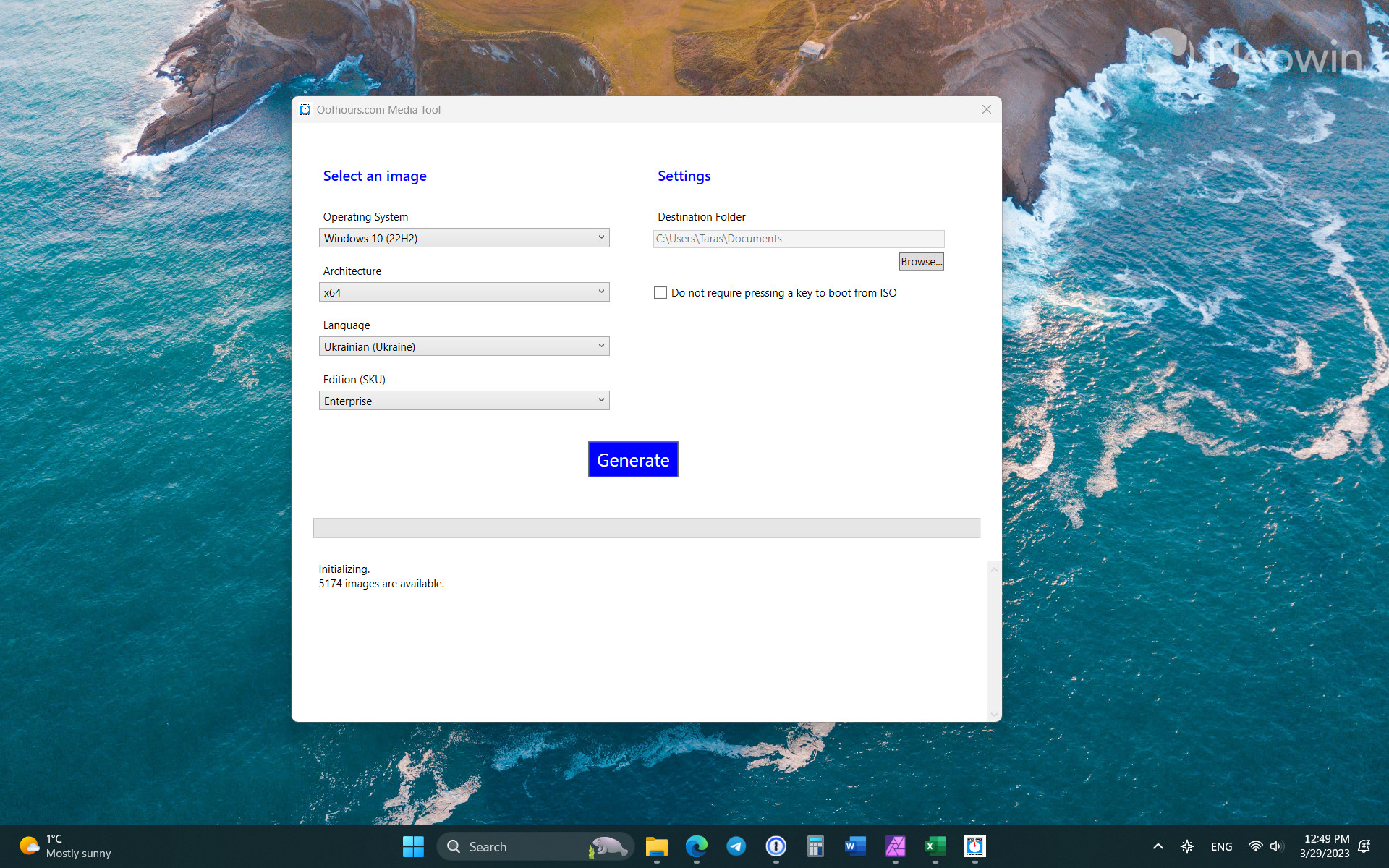
OMT allows selecting Windows 10 or 11, architecture (x64, x86, or ARM64), language, and edition. In addition to standard Home and Pro, the application lets you get non-mainstream SKUs, such as Enterprise, Education, or Professional for Workstations. Note that the app lists some non-existing editions (no such thing as Windows 10 Cloud), so you will get an error when downloading specific variants.
Unlike the official Media Creation Tool app, OMT cannot copy downloaded images to USB drives. You can fix that by mounting an ISO and copying its content to a FAT32-formatted USB. Alternatively, use other utilities, such as the recently updated Rufus.
You can download Oofhours Media Tool from Michael Niehaus' blog.




















24 Comments - Add comment