
Back in March 2023, Microsoft began publicly testing a new Windows Backup app. The app, while being quite helpful, has also been criticized for episodes like that of the forced installation, for example.
Alongside the one for backups, Microsoft has also been testing a new migration app. Some of the details about it surfaced earlier this year within an Insider build. Based on the available UI data, some Windows enthusiasts managed to create a reconstruction of the app.
Curiously, traces and artefacts of such a "WindowsMigration" component were found back in April 2024, but at that time, Microsoft denied that anything of that nature existed and simply said that it was a bug.
Whether related or not, we are finally getting more information about the migration tool. Now, with the latest Dev channel and Beta channel builds, more details about the new migration applet have emerged which is now inside the Backup app. X user and Windows enthusiast phantomofearth uncovered this.


Upon launching the updated Windows Backup app, users can select "Backup this PC to OneDrive" or the newly added option to "Transfer files to new PC" via the network. The new feature is being designed so that users can easily move local files, settings, apps, credentials, and other data to the new computer once the two systems have been paired up. A simple passcode authentication is required to complete the pairing.
Do you like this new addition to the Windows Backup app? Let us know below!















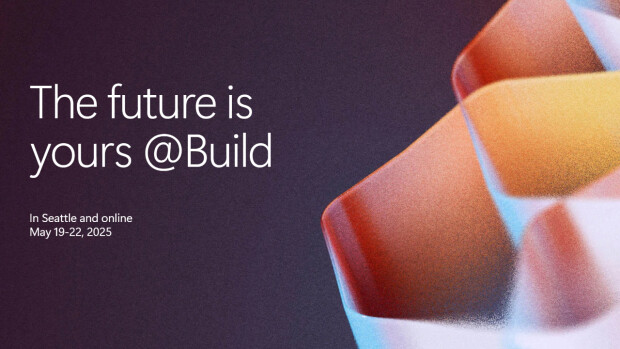


5 Comments - Add comment