
Microsoft has a very useful app called Authenticator, which is handy for generating two-factor authentication codes, storing and autofilling passwords, keeping payment data secure, and more. Unfortunately, Microsoft has some bad news for Authenticator customers. Next month, the app will lose one of its best features.
In a new support document, Microsoft outlined its plans for the password-managing capabilities. In simple words, Microsoft kills it to make you use Edge.
Starting June 2025, Microsoft Authenticator will no longer be able to save new passwords in Authenticator. In July 2025, the app will stop auto-filling your data in websites and apps and delete your payment information. Finally, in August 2025, all your saved passwords, including those generated, will disappear.
The reason? To put it simply, so that more people switch to Edge (which has a hard time increasing its market share). In the support document, Microsoft said that the change is to "streamline autofill so you can use saved passwords easily across devices."
Still, the app itself is not going anywhere. You will be able to keep using it to generate two-factor authentication codes and store passkeys. It is just that the app is getting a lot less useful and now forces everyone to either use Edge or switch to another password manager.
Speaking of switching, Microsoft offers two courses of action: one is to embrace Microsoft's "AI browser" Edge (the browser supports autofill in apps on Android and iOS), or export all data from Authenticator to another password manager. Microsoft notes that all data should be exported before August 1, 2025. After that day, passwords and other information will be automatically deleted.
You can read more about the announcement, which was discovered right after Microsoft announced some changes to the passwordless experience in Microsoft Accounts, in a support document on the official website.















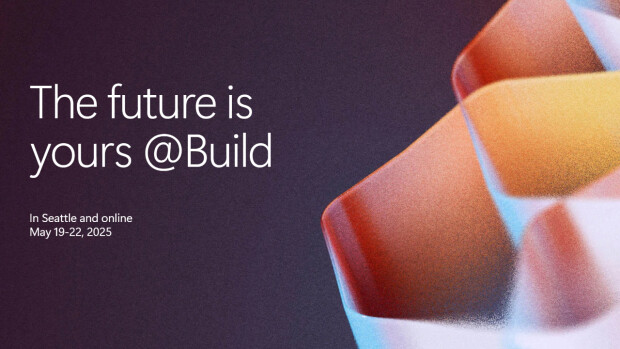


47 Comments - Add comment