
Another week went down in history after delivering us plenty of Microsoft stories and interesting news. It was full of new Windows 11 features, weird stuff, app updates, and other news worth recapping in the latest episode of Microsoft Weekly.
Table of contents:
- Windows 11 fixes and free virtual machines.
- A big Windows 11 preview build.
- App updates and new releases.
- Microsoft Edge.
- Gaming news.
- Fun stuff.
Windows 11 fixes and free virtual machines
Microsoft has updated its prebuilt virtual machines you can download for free and use without activation for 90 days. The project is called Windows Development Environment, and it includes various development tools one will need to start making Windows apps. However, if you are not a developer, WDE can come in handy for getting around Microsoft's OS and its latest Moment 3 feature update.
.jpg)
For those running Windows locally, not inside a VM, Microsoft has a few optional updates with quality-of-life improvements and other non-security patches:
- Windows 11: 22621.1928 (KB5027303)
- Windows 11: 22000.2124 (KB5027292)
- Windows 10: 19045.3155 (KB5027293)
Usually, after releasing cumulative updates (optional and mandatory), Microsoft publishes details about newly found bugs or resolved issues. This week is no exception: Microsoft confirmed a specific bug might break Office apps on Windows due to specific anti-malware software installed. The company recommends updating your antivirus to mend the broken programs.
On the upside, those non-security patches resolved a long-standing bug messing with the Start menu, Windows Search, UWP apps, and other Windows 10 and 11 parts. If your system is affected, time to click the "Check for Updates" button in the Settings app.
A big new preview build!
Microsoft surprised Windows insiders this week with a feature-packed build from the Dev Channel. Version 23493 includes several new major changes and additions, such as the promised Windows Copilot, a new Home page for the Settings app, an updated Windows Backup app, a redesigned volume mixer, and support for more archive formats. All these features will be a great addition to the other five cool changes coming soon to Windows 11.

Sadly, Windows Copilot is a controlled feature rollout, which means you are unlikely to have access to it after installing build 23493. Those with unlucky tickets can force-enable Windows Copilot using our guide.
Microsoft also pushed a new update to the Beta Channel: KB5027295 with Windows App SDK-based File Explorer and various fixes.
In addition to features you can try after updating to the latest Dev build, Microsoft is making its operating system more secure. According to a senior Microsoft exec, future Windows versions might get more security features related to TPM and other components.
App updates and new releases
This week, the maker of Ventoy, a popular tool for creating bootable drives, released a new utility dubbed iVentoy—a program for installing an operating system through the network (essentially an enhanced version of the Preboot Execution Environment server). iVentoy is available for free, and it supports many popular operating systems.

On the first-party side, Microsoft released two new features for Teams users: in-meeting caption customization and profanity controls in messages. New meeting features are also coming soon to OneNote: the upcoming update will introduce improvements for meeting notes.
The company has prepared a set of firmware updates for several Surface Pro generations, including the Surface Pro 6, which is no longer supported. In addition to bidding farewell to the Surface Pro 6, kiss goodbye to Yammer as Microsoft renamed it to Viva Engage.
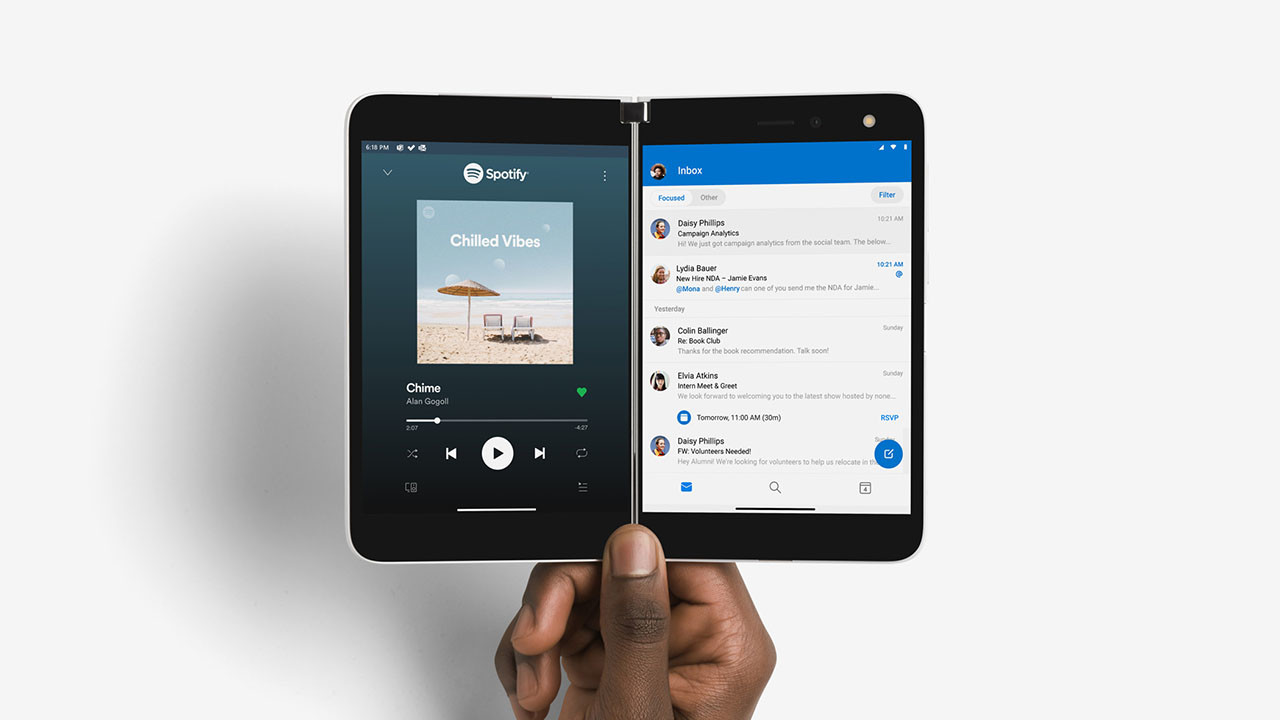
Finally, Bing got a fair share of new features and capabilities to help users leverage the power of AI. The highlight of the week was a new set of shopping features, better sports answers, and Image Creator in Skype. Now users can ask Bing to generate shopping guides, price-match products, and summarize what others think about something you want to buy.
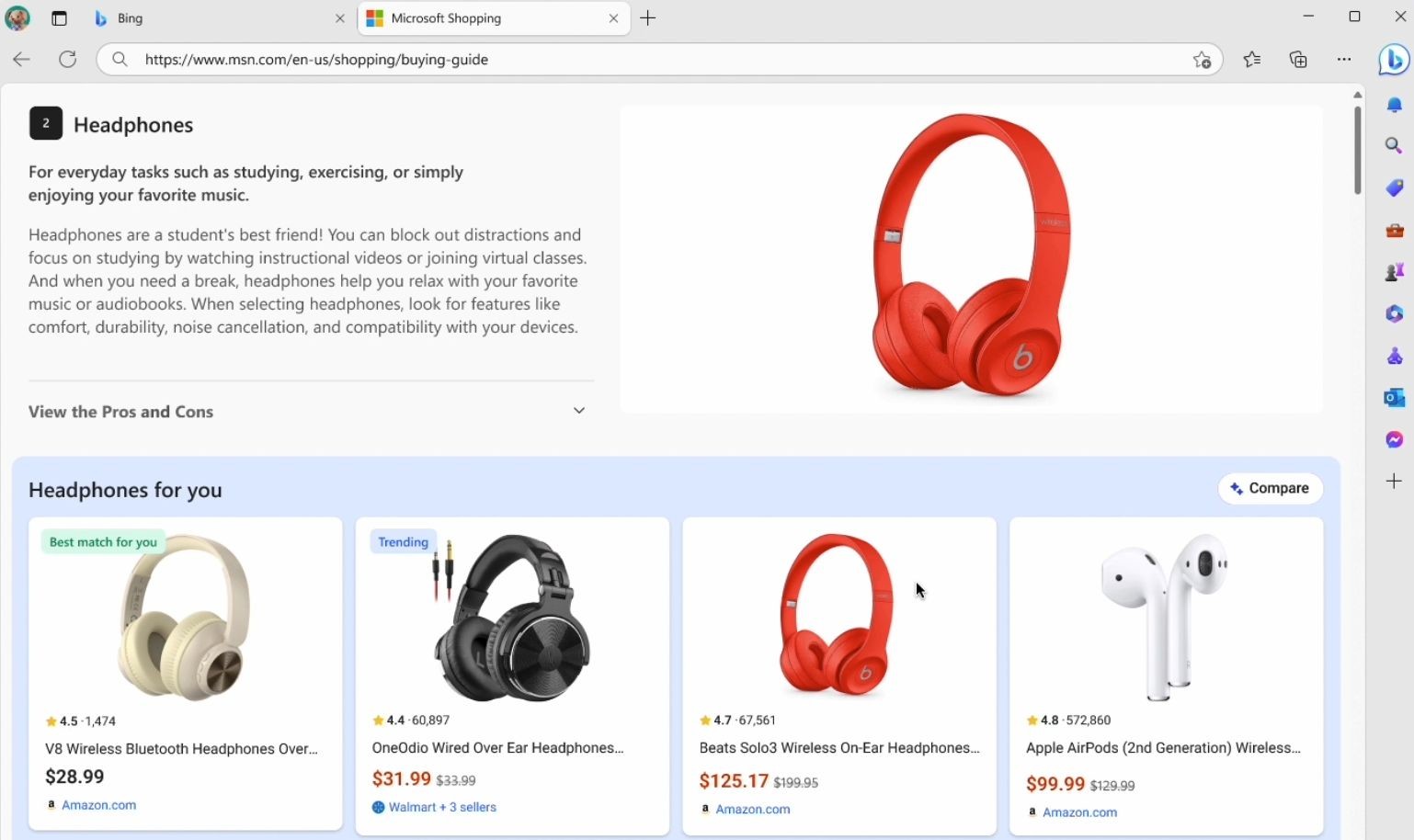
And if you are a fan of beautiful UI and eye candy, check out the updated product activation interfaces for Windows and Office.
However, not all Microsoft-made updates were good. This week, users noticed that the latest Microsoft Launcher update broke the app for many, including those owning Surface Duo smartphones.
A few Microsoft Edge news
Microsoft revealed that Edge users in supported regions can now use 5GB of free built-in VPN service to secure their browsing when using open networks or unencrypted websites. The updated documentation confirms that the previous limit of 1GB has been increased to 5GB.

Another great change for Microsoft Edge is the new flag for enabling the mouse gesture feature. Now it is much easier to enable new mouse controls in Microsoft Edge Canary, and they no longer require modifying a shortcut or using special commands.
Together with the updated Edge VPN, these two features might help Edge attract more users. Sadly, according to Statcounter, the browser's market share remains unchanged, while Apple Safari continues rising above Edge.
Gaming news
Diablo fans with modern PCs compatible with Microsoft DirectStorage API will be happy to learn that Blizzard is reportedly working on enabling the feature in future updates. Although the technology was initially made for Microsoft's next-gen consoles, it is also available on PCs, delivering better performance, faster load time, and more.

The Microsoft Flight Simulator fans should start their engines and prepare to fly to Texas, the latest addition to the ever-growing list of cities, regions, and countries with reworked visuals, landmarks, and other points of interest. The update is now available for download for free from the in-game marketplace.

Microsoft's shopping spree in the gaming market caused the company to end up in long and tedious clashes with different regulators. The result of those is an outpour of documents revealing what was happening inside Microsoft, Sony, and other companies during the last few years. For example, Microsoft planned to purchase even more studios, including Sega, IO Interactive, Square Enix, Niantic, and Bungie. Sega, however, was quick to say it was not interested in being acquired by Microsoft.
In addition, published emails showed that Microsoft was willing to sell fewer consoles to invest more in cloud gaming services and game content (according to a slide published during the ID@Xbox presentation, Microsoft sold more than 21 million Xbox Series X|S consoles since the launch). Moreover, the company was ready to lose "two or three billion dollars" to prevent Tencent, Google, Amazon, or Sony from becoming the Disney of games.
There were other interesting stories, such as Satya Nadella claiming he does not like console exclusives and Jim Ryan, Sony's CEO, stating publishers "do not like Xbox Game Pass."
Freebies, discounts, and sales
The Epic Games Store is giving away The Dungeon of Naheulbeuk, a humorous RPG for PC. The offer is valid until the next Thursday, so be sure to grab it while you can. If you do not mind spending a few bucks on games, check out the Steam Summer Sale and its sweet discounts on games and even the Steam Deck.

Those playing on Xbox can get two games for free as part of the Games with Gold program.
Fun stuff
You might have heard about JavaGPT, a third-party app that makes it possible to use ChatGPT from old and long-unsupported operating systems, such as Windows XP. But what about something more ancient? Here is WinGPT, a similar program built for computers running 30-year-old Windows 3.1.

If you are up for reading about slightly more modern technology, check out a Microsoft Research project experimenting with using photons and electrons instead of traditional transistors to process data. This quirky Analog Interactive Machine aims to get around Moore's Law and deal with specific tasks, such as tracking large numbers of transactions.

This week we saw the return of Clippy, Microsoft's infamous and memed to oblivion assistant from Office 97. Now you can place Clippy on your Windows 10 or 11 desktop to access ChatGPT. Of course, the project is unrelated to Microsoft by any means, and it looks more like a fun throwback than a fully-fledged digital assistant.

Finally, have a look back at Microsoft Bob, one of the worst tech products ever released by the software giant in 1995. The latest issue of John Callaham's nostalgia series details Microsoft's failed attempt to make a digital assistant and help users get acquainted with Windows 95.


And that is all for the Microsoft Weekly covering the 26th week of 2023. Finishing this issue with another piece of trivia about Microsoft:
To promote the release of the then-revolutionary Windows 95, Microsoft partnered with The Rolling Stones, and the band released the single "Start Me Up," which referenced the new user interface and the Start menu button. Many believed the company paid The Rolling Stones about $12 million, but Microsoft denied the rumors, claiming it paid four times less—$3 million.
As usual, you can find other issues of Microsoft Weekly using this link. Also, you can support Neowin by subscribing to our newsletter.

















1 Comment - Add comment