
There is a major concern about the huge dump of electronic waste (e-waste) that is going to happen soon as Windows 10 support draws to a close. Market research firm Canalys estimates that around 240 million PCs could go to landfills after October 2025 when the OS reaches the end of support (EOS). There is also an online petition on Pirg going on regarding it.
To Microsoft's credit, the company has continued reminding users on Windows 10 about upgrading to Windows 11, with the latest such effort being a promotional ad video that explains the benefits of upgrading.
The problem, however, is that not all PCs are going to be eligible for the upgrade, as those that do not meet the system requirements will remain on 10 and thus, will no longer be serviced, barring paid Extended Security Updates (ESU). This leaves such systems potentially vulnerable.
While many such home users have moved to Windows 11 using bypass tricks, those with very old hardware probably won't be able to do so for long as CPUs that lack a particular "POPCNT" instruction will now be stuck on 10. Check this guide if you are not sure if your processor has the necessary instruction.
Google has obviously been noticing all this, and it reached out to Neowin to remind such users about its ChromeOS Flex. In case you may not be aware, Google released ChromeOS Flex to the public in July of 2022 after alpha testing it for a few months.
ChromeOS Flex is basically a free-to-download, lightweight cloud-based OS, and security updates will be provided. However, if you wish to run Android Apps though, you can't, as it is not the same thing as ChromeOS.
Regardless, the idea is to reduce e-waste as users and organizations won't have to ditch their old non-Windows 11-ready hardware after Windows 10 support ends.
Google also claims ChromeOS Flex is around 19% more energy efficient than Windows. Since it is said to be quite lightweight, Google claims surfing through the OS should generally be a breeze compared to Windows.
The installation of Flex works via USB, as you can see in the image below:
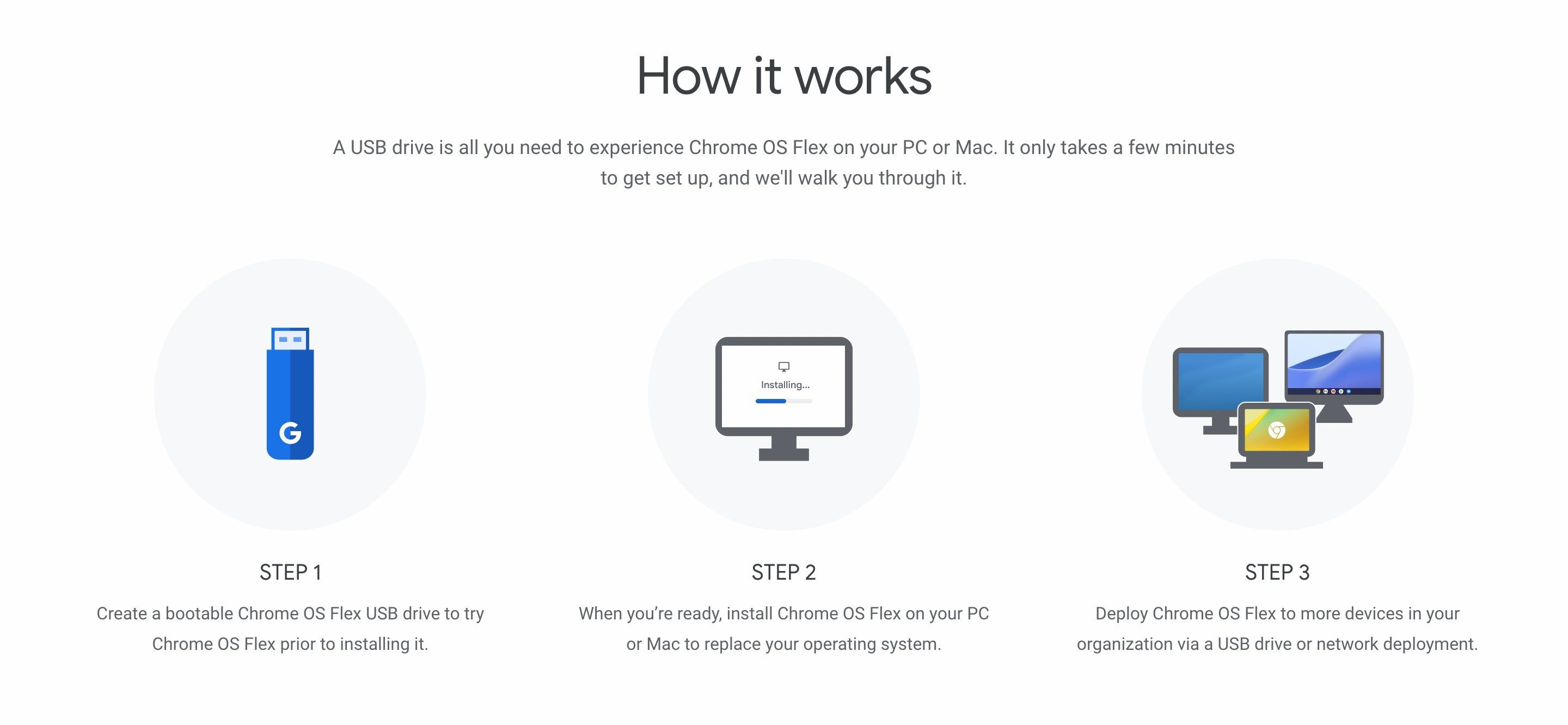
A more detailed guide on the installation is available on Google's website here. Note that if you are already on CloudReady, Google will automatically update it to Chrome OS Flex.









_small.jpg)










13 Comments - Add comment