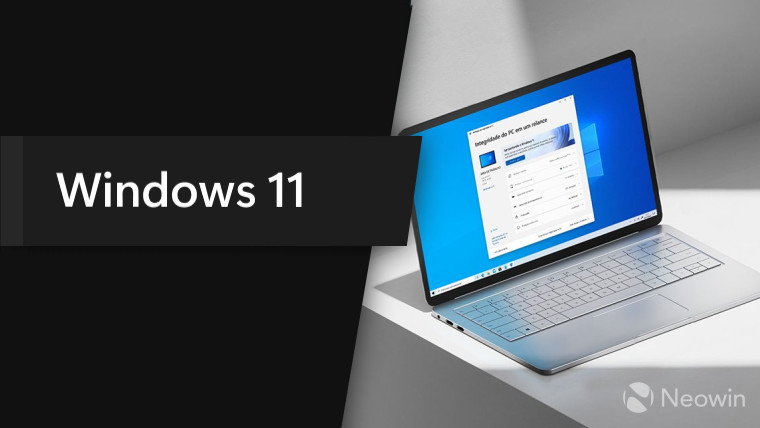
This past week, Microsoft released a Release Preview build for Windows 11 Insiders flighting the channel. The new build, 22621.2500, was released under KB5031455. Alongside all the announced changes, improvements, and fixes, Twitter (X) user and Windows enthusiast techosarusrex noticed that Microsoft has made an interesting modification in the Settings in relation to the default system applications on Windows 11.
The build has added a new separate "System Components" section in the Windows 11 Settings under the "System" menu. When one launches this System Components option, all the system applications appear under this section.
 |
 |
This change is set to be landing in Windows 11 23H2 which has been confirmed by Microsoft to be arriving later this quarter. The tech giant has already released several features via the Moment 4 22H2 feature update, though more such features, like the system components one we are discussing here, are set to arrive in the 23H2 feature update. If you haven't been following, the Redmond giant is currently busy ensuring the system requirements eligibility for Windows 11 23H2.
This is not the first time that Microsoft has been found trying to make it easier to separate system apps. The first such change was noticed back in July on the Dev channel where stock apps in the Start menu icons were seen bearing the "System" label which previously had a "Microsoft" label.
Just over a month after that, Microsoft added the option to easily uninstall such apps on the Windows 11 Canary channel. While somewhat unrelated, in the same month, ie, in August, on the Dev channel, Microsoft ensured that system components would launch via the default browser set by the user. This applied only to the European Economic Area (EEA) though.
Via: techosarusrex (Twitter/X)




















17 Comments - Add comment