
We are at the end of yet another week and it is time again to recap everything important that happened in the world of Microsoft in the past few days. This time around, we have news about Microsoft handing out free USB drives to Insiders, Bing integration in Microsoft Edge, and items about pirated Windows copies being endorsed by Microsoft, kind of. Without further ado, let's dive into our weekly digest covering March 12 - March 17!
Free USB drives

With Dev Channel Insiders being moved to the new Canary Channel recently, users who want to switch to lower channels need to clean install their OS. In order to assist customers in this endeavor, Microsoft is offering free USBs on a first come-first serve basis. The bad news is that delivery for the hardware may take 6-8 weeks, find out how to claim your USB here.
Speaking of Insider channels, Microsoft confirmed that it will not be flighting Dev or Canary Channel builds this week - although the company is working on a new capability for Insiders to receive efatures faster. Instead, Insiders on the Beta Channel netted build 22624.1465 (KB5023775) with improved live captions, touch keyboard settings, VPN status changes, and a couple of bugs. Similarly, Windows 10 and Windows 11 Insiders on the Release Preview Channel received lots of backend enhancements.
It wasn't Insiders that had all the fun though. Customers on stable builds were treated to Patch Tuesday updates. Windows 10 users received security updates and a known issue whereas Windows 11 version 22H2 and 21H2 featured lengthy changelogs with lots of fixes.
Although there wasn't really a lot of activity in the higher Insider channels, Windows Subsystem for Android (WSA) did receive better performance and stability in Dev and Beta. This areais perhaps becoming even more important for Microsoft as it faces competition from Google Play Games, which is coming to more countries soon. Over on the Linux side, Microsoft brought Windows Subsystem for Linux (WSL2) custom kernel support to Arm.
Those who use Windows 10 for gaming should also know that some OEMs are seemingly turning on virtualization-based security (VBS) in the OS, which could lead to slight performance drops. And since we are talking about performance, it's important to highlight that Yandex has alleged that AMD writes its drivers in a way that unfairly favors Edge and Chrome, compared to Yandex Browser.
And while it's not related to the aforementioned topic, Microsoft says that it is working on new policies for app pinning and default apps as a part of its "long-standing approach to put people in control of their Windows PC experience" (hehe). The company has formally published guidance for family features in Windows 11 and made AppLocker deployment easier across various versions of Windows recently too.
AI everywhere

Microsoft is on a mission to bring its AI capabilities to its mainstream products. To that end, Bing AI is now embedded in the Microsoft Edge Sidebar and it seems like GPT is on its way to LinkedIn too. Microsoft has also announced Microsoft 365 Copilot for its Office productivity apps like Word, Excel, PowerPoint, Outlook, and others. You can also check out a video of this feature in action in PowerPoint here.
The Redmond tech firm is also busy making improvements to Bing Chat. The chatbot is now running on GPT-4, sports daily chat and per session turn limits of 150 and 15 respectively, and allows people to share answers on social media platforms. Faster responses from the AI are being worked upon too. Some people are even reporting that they don't need to get in a queue to access the chatbot anymore. Microsoft is also working on integrating Bing Chat answers directly in Bing Search.
In related news, Microsoft gave customers an inside look at how it combines its Azure cloud with Nvidia hardware to power AI supercomputers, which are also the backbone for ChatGPT's large language model. While its hardware and software are certainly impressive, some might find it problematic that Microsoft has laid off its entire ethical AI team.
When it comes to updates to other Microsoft apps and services, video filters are now available in Teams, while Avatars and 3x3 default video view for Edge and Chrome are coming in May. Speaking of Edge, the stable version now sports Adobe Acrobat PDF reader natively while Dev has tab pinning, video ad blocker on Android, and more. Meanwhile, the Canary version has implementation that disables the Bing button and toggle off rounded corners on webpages. Microsoft is also intent on bringing Bing Search to Windows 10 desktop via Edge, without the AI copilot for now. It has begun testing the browser on iPhone and iPad too.
Finally, Microsoft will begin rolling out the new Outlook client to more users in April, and for those who have the new Microsoft 365 app on Android, you can now quickly jump to recently opened files.
Pirated Windows copies
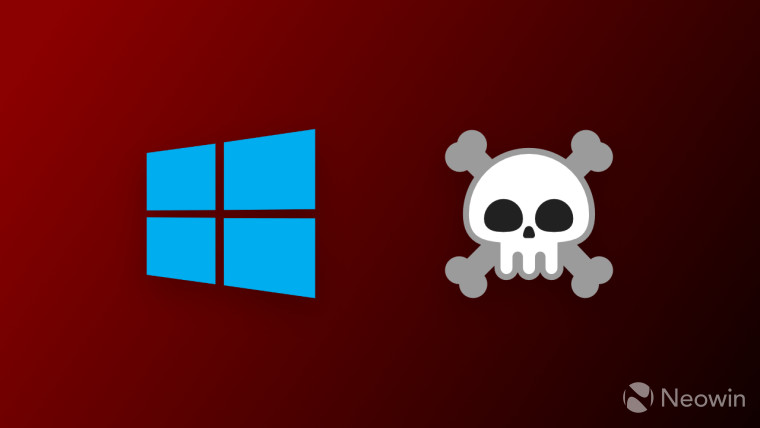
A somewhat funny story emerged this week when a Windows 10 customer reported that a Microsoft support official activated their copy by leveraging a script that is used to crack the operating system. Yes, you read that right. This was confirmed by the script's creator who noted that their method is illegal and isn't an official way to activate Windows. Overall, there is no harm done since the user in question had already purchased the Windows 10 copy officially, but was having trouble activating it.
In related news, Microsoft has released PowerShell scripts to patch the WinRE BitLocker bypass in order to improve security. Its Patch Tuesday updates have also fixed a critical Outlook 0-day exploit and another reported by Google; it was related to a ransomware bypassing Microsoft SmartScreen. And if you're running a relatively insecure Windows 8.1, you should also know that Power BI Desktop is ending support for the OS in a few months.
In other security news, hackers from North Korea are reportedly invading LinkedIn with fake job listings targeting unsuspecting people. In order to further secure customers against threats like these and more, Microsoft is also publicly previewing custom real-time detections in Microsoft 365 Defender. Lastly, the company is working on implementing an NFT and crypto wallet in its Edge browser (sigh).
Git gud

As has been the case for the past several weeks, we will once again kick off this section with Microsoft's ongoing purchase of Activision Blizzard. The former has signed two more deals with cloud streaming platforms regarding the distribution of Call of Duty, those being Boosteroid and Ubitus. Despite these seemingly consumer-friendly moves, the FTC has accused Microsoft of holding back documents requested regarding the acqusition while the EU has delayed its decision to May. As the acquisition continues to stretch on, Blizzard has confirmed that it currently has no plans to bring Diablo IV to Xbox Game Pass. Ghostwire: Tokyo is coming to the service on April 12 though.
Meanwhile, Microsoft's highly anticipated Starfield has been handed an R18+ rating in Australia due to excessive drug use. This means that it can't legally be sold to minors and Microsoft may have to be careful while advertising the title too. On the other end of the spectrum, Minecraft is now available on select Chromebooks. Moreover, the Xbox app on Windows has been updated with improved filters and game discovery capabilities, read the changelog here.
Coming over to deals and promotions, Xbox Free Play Days has Anno 1800, Session, and Autonauts on offer. Lamentum is free to claim on Games with Gold and NFS Unbound headlines Deals with Gold. However, if console gaming doesn't interest you, check out this Weekend's PC Game Deals curated personally by our News Editor Pulasthi Ariyasinghe.
Dev Channel

-
You can now nominate your favorite Windows apps for Microsoft Store Awards 2023
-
Tiny10 version 2303 brings modern, lightweight, and serviceable Windows 10 to old PCs
-
Satya Nadella remains Microsoft board's chairman, but there is a new lead independent director
-
Build 2023 has been confirmed for May 23-25
-
SwiftKey for Android has been updated with Unicode 15 emojis and a new theme
-
The second preview of Visual Studio 2022 17.6 is now available
-
Microsoft 365 Apps version 2302 has resolved issues in Access, Outlook, Project, and Word
-
Microsoft has issued a firmware update to fix abnormal shutdowns in Surface Laptop 4
-
Rufus 3.22 Beta has added an option to disable BitLocker and removed ISO downloads on Windows 7
-
Microsoft has updated WinUI 3 Gallery app to help developers create beautiful Windows apps
Under the spotlight

Neowin's John Callaham authored a very interesting piece comparing today's reality with what Microsoft envisioned a smart home to look like in 1999. Read more about the comparison here to find out how accurate Microsoft was in its predictions.

We also have a couple of guides to spotlight. The first is from News Reporter Taras Buria who explains how you can disable the new Bing button in the Sidebar in the latest Edge 111 Stable update.

The other guide is from forum member Adam Bottjen, who detailed the process to enable Back Tap on your iPhone in his latest Tech Tip Tuesday piece.
Logging off

Our most interesting news item in this edition of Microsoft Weekly is about the Redmond tech giant once again pushing ads for Microsoft Edge. This time, this was a full-page ad without the title bar - which meant that you couldn't close the window by pressing the traditional "x" button -, and it displayed after a browser update rather than first launch. This is not being widely reported so far, so it is possible that this ad being served to us after a browser update is a glitch rather than something intentional. But then again, you never know given Microsoft's history in this area.

If you'd like to get a weekly digest of news from Neowin, we have a Newsletter you can sign up to either via the 'Get our newsletter' widget in the sidebar, or through this link.
Missed any of the previous columns? Check them all out at this link.









_small.jpg)









